
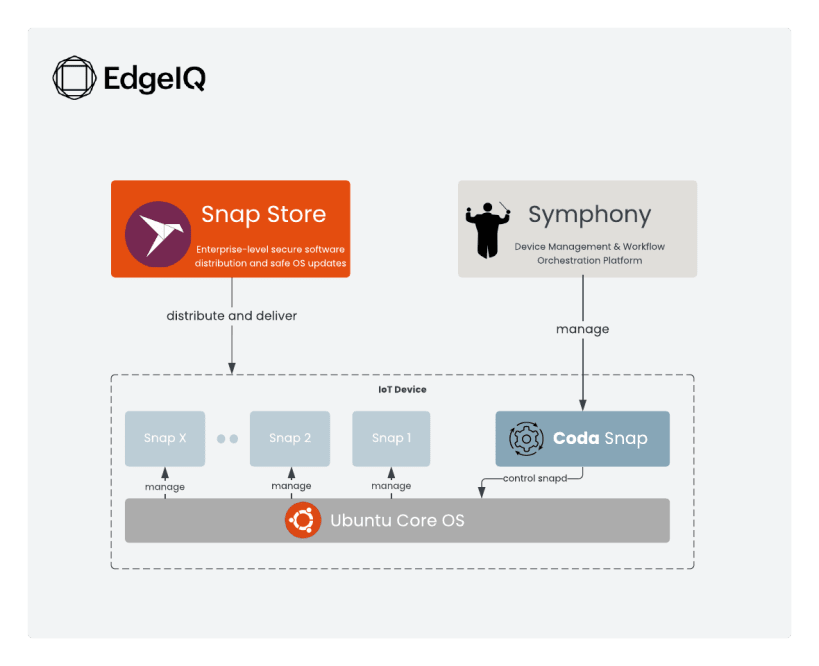
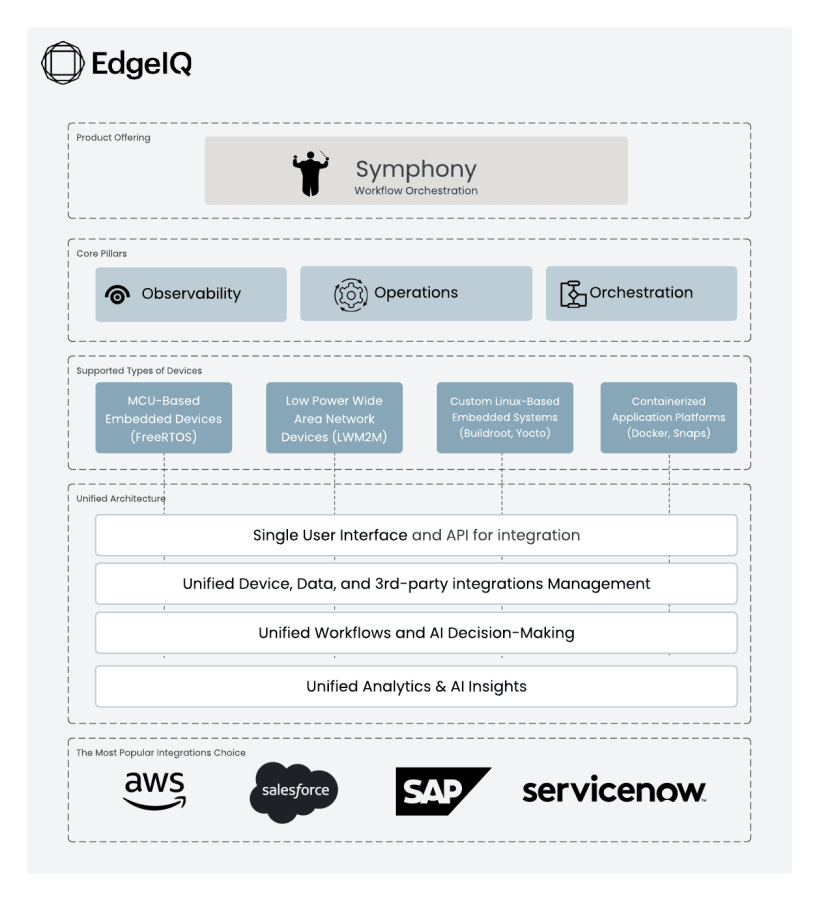
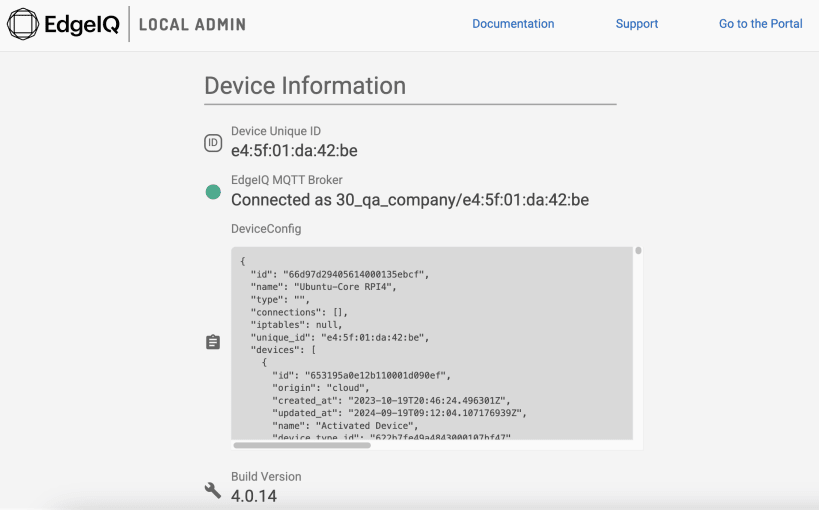
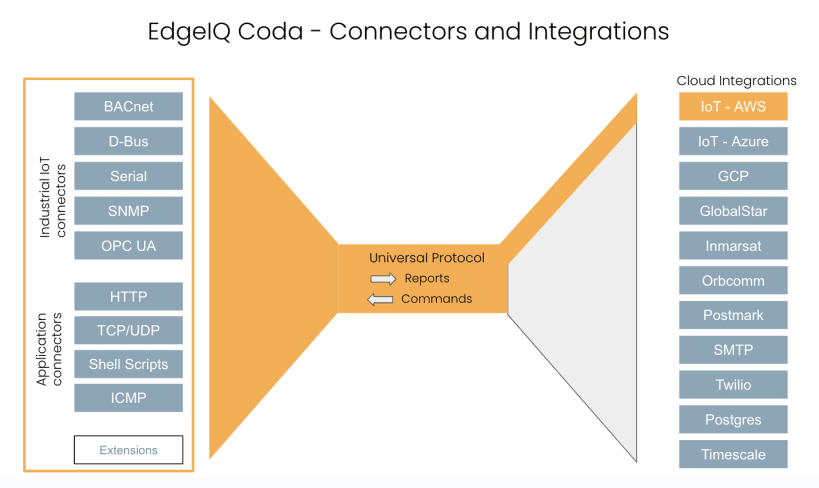
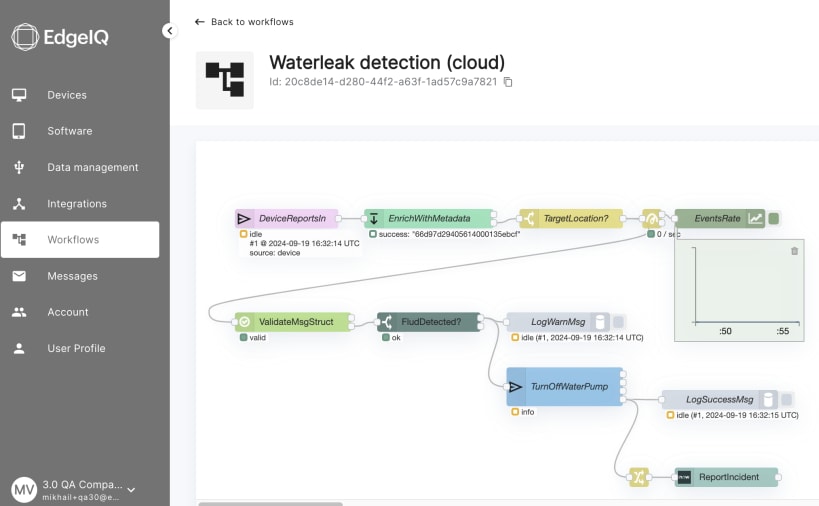
Note: To use EdgeIQ Coda, an EdgeIQ Symphony subscription is required.
EdgeIQ Coda facilitates the efficient management of IoT devices, ensuring seamless data flow and secure communication with the EdgeIQ Symphony platform. It offers robust features for device monitoring, data collection, and real-time analytics, making it an essential tool for edge computing solutions.
EdgeIQ Coda is a powerful service designed to connect, manage, and orchestrate IoT devices at the edge. It supports a wide range of industrial protocols (Modbus, BacNET, OPC-UA) and application protocols (Serial, D-Bus, SNMP, HTTP, TCP/UDP, etc.), and can be integrated with numerous cloud services (AWS IoT Core, Azure IoT Hub, GCP, Inmarsat, Orbcomm, Twilio, etc.), providing flexible workflows for IoT device orchestration.
This snap package simplifies the deployment of Coda on Ubuntu Core, enabling users to leverage its capabilities with minimal setup effort. Whether deploying a small number of devices or managing a large-scale IoT network, Coda offers the tools and functionality needed to ensure smooth and reliable operations.
For more information, visit the website: "https://www.edgeiq.ai/".
You are about to open
Do you wish to proceed?
Thank you for your report. Information you provided will help us investigate further.
There was an error while sending your report. Please try again later.
Snaps are applications packaged with all their dependencies to run on all popular Linux distributions from a single build. They update automatically and roll back gracefully.
Snaps are discoverable and installable from the Snap Store, an app store with an audience of millions.

If you’re running Kubuntu 16.04 LTS (Xenial Xerus) or later, including Kubuntu 18.04 LTS (Bionic Beaver) and Kubuntu 18.10 (Cosmic Cuttlefish), you don’t need to do anything. Snap is already installed and ready to go.
Versions of Kubuntu between 14.04 LTS (Trusty Tahr) and 15.10 (Wily Werewolf) don’t include snap by default, but snap can be installed from the command line as follows:
sudo apt update
sudo apt install snapd
To install coda, simply use the following command:
sudo snap install coda
Browse and find snaps from the convenience of your desktop using the snap store snap.

Interested to find out more about snaps? Want to publish your own application? Visit snapcraft.io now.