
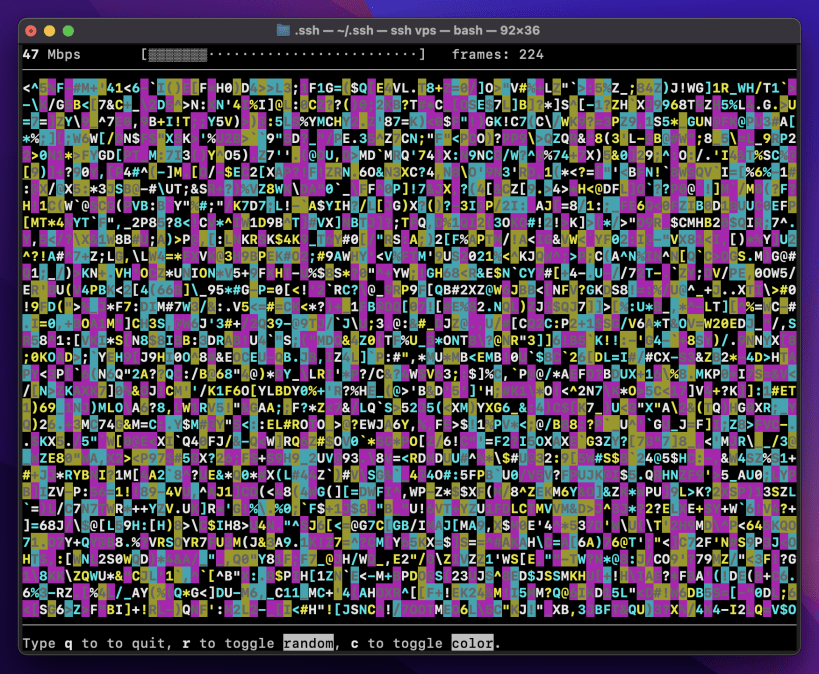
Client-free network speed test for GNU/Linux servers, using GNU libncurses to estimate network throughput between your server and wherever you are connecting from. Works on any client platform that has a terminal that supports curses (e.g. iOS, Android, Mac OS, Windows, Linux, etc). While it's obviously not as accurate as a standard network speed test, it is unique in that it estimates the speed between you and your server, not between your server and, say, a speedtest.net server.
NOTE: This package needs to be installed on the server you wish to measure. You can do that from the command line by running sudo snap install cspeedtest. You do not need to install this anywhere else. Just ssh to your server from anywhere, run cspeedtest and you'll get an approximate measurement of network speed between the server and your current location.
Depending on your terminal and/or connection, you may have to try both color and b/w modes (type c) to get the highest bound on speed. For testing compression (and for the fun of it) there are also some non-random animation patterns you can cycle through by typing r while running.
You are about to open
Do you wish to proceed?
Thank you for your report. Information you provided will help us investigate further.
There was an error while sending your report. Please try again later.
Snaps are applications packaged with all their dependencies to run on all popular Linux distributions from a single build. They update automatically and roll back gracefully.
Snaps are discoverable and installable from the Snap Store, an app store with an audience of millions.

Snap is available for CentOS 7.6+, and Red Hat Enterprise Linux 7.6+, from the Extra Packages for Enterprise Linux (EPEL) repository. The EPEL repository can be added to your system with the following command:
sudo yum install epel-release
Snap can now be installed as follows:
sudo yum install snapd
Once installed, the systemd unit that manages the main snap communication socket needs to be enabled:
sudo systemctl enable --now snapd.socket
To enable classic snap support, enter the following to create a symbolic link between /var/lib/snapd/snap and /snap:
sudo ln -s /var/lib/snapd/snap /snap
Either log out and back in again, or restart your system, to ensure snap’s paths are updated correctly.
To install cspeedtest, simply use the following command:
sudo snap install cspeedtest
Browse and find snaps from the convenience of your desktop using the snap store snap.

Interested to find out more about snaps? Want to publish your own application? Visit snapcraft.io now.