
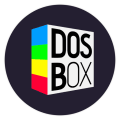
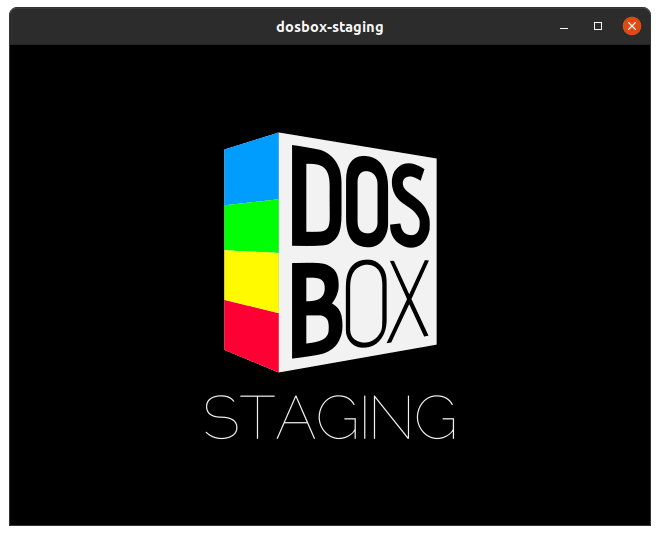



dosbox-staging is DOS/x86 emulator focusing on ease of use. Based on DOSBox;
This is an unofficial build of dosbox-staging from the upstream source at https://github.com/dosbox-staging/dosbox-staging using the snapcraft config from https://github.com/popey/dosbox-staging-snap.
Vision
dosbox-staging is an attempt to revitalize DOSBox's development process. It's not a rewrite, but a continuation and improvement on the existing DOSBox codebase while leveraging modern development tools and practices.
Goals
A summary of technical and feature differences is here. https://github.com/dosbox-staging/dosbox-staging#summary-of-differences-compared-to-upstream
Planned features are recorded in the backlog https://github.com/dosbox-staging/dosbox-staging/projects/3
Non-goals
Supporting old platforms such as Windows 9x, OS/2, and Mac OS X 10.4 (and earlier). If you want to run DOSBox on retro platforms, then your best bet is to use DOSBox.
Perfecting DOS-era hardware emulation. The PCem and DOSBox-X projects prioritize this goal.
Being the fastest DOS emulator on x86 hardware. Users interested in emulation speed should look at dosemu2.
Acting as a general-purpose DOS operating system. For that, there's FreeDOS.
Relationship to DOSBox
dosbox-staging is separate from and not supported by the SourceForge-hosted DOSBox project or its development team, the DOSBox Team.
We acknowledge and are thankful for the work shared by all DOSBox contributors.
You are about to open
Do you wish to proceed?
Thank you for your report. Information you provided will help us investigate further.
There was an error while sending your report. Please try again later.
Snaps are applications packaged with all their dependencies to run on all popular Linux distributions from a single build. They update automatically and roll back gracefully.
Snaps are discoverable and installable from the Snap Store, an app store with an audience of millions.

Snapd can be installed from Manjaro’s Add/Remove Software application (Pamac), found in the launch menu. From the application, search for snapd, select the result, and click Apply.
Alternatively, snapd can be installed from the command line:
sudo pacman -S snapd
Once installed, the systemd unit that manages the main snap communication socket needs to be enabled:
sudo systemctl enable --now snapd.socket
To enable classic snap support, enter the following to create a symbolic link between /var/lib/snapd/snap and /snap:
sudo ln -s /var/lib/snapd/snap /snap
Either log out and back in again, or restart your system, to ensure snap’s paths are updated correctly.
To install DOSBox Staging, simply use the following command:
sudo snap install dosbox-staging
Browse and find snaps from the convenience of your desktop using the snap store snap.

Interested to find out more about snaps? Want to publish your own application? Visit snapcraft.io now.