

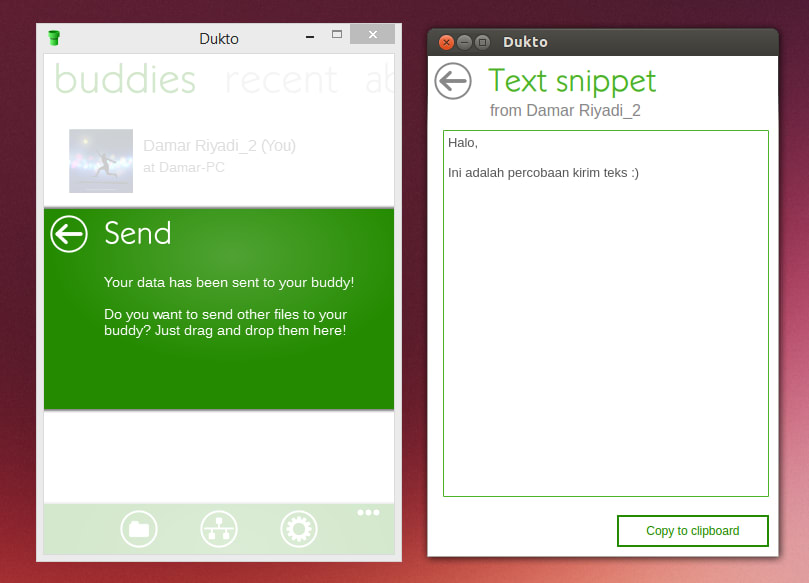
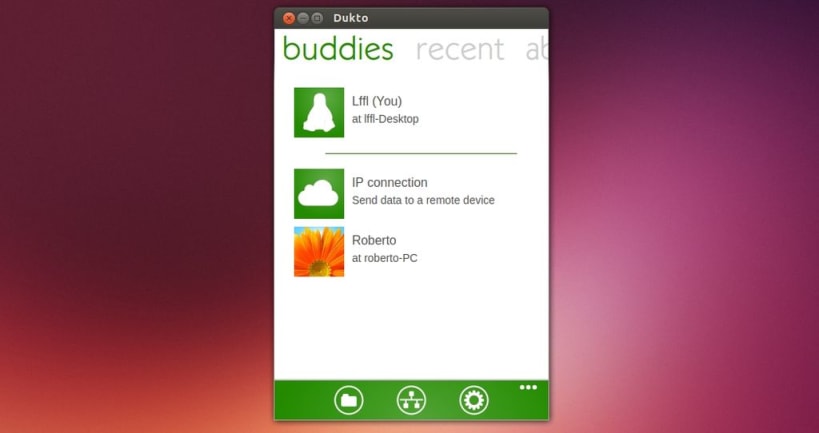

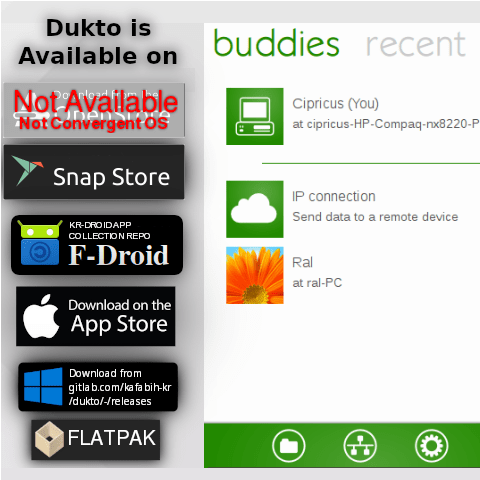
Dukto is a Cross Platform Simple LAN file transfer tool. You can use it to transfer files from one PC to another, without worrying about users, permissions, operating systems, protocols, clients, servers and so on... Just start dukto on the two PCs and transfer files and folders by dragging onto it's window. Dukto is available on Android, iOS, Windows, macOS and GNU/Linux. Packaged as a Snap application using Snapcraft by Kafabih.
Dukto now open donation by using Indonesian Rupiah's currency via saweria => https://saweria.co/kafnix
The Kafabih git : https://gitlab.com/kafabih-kr.
DISCLAIMER: THIS APP IS DISCONTINUED, SO KAFABIH MADE IT INTO SNAP PACKAGE, IF HAPPENED ANY BUGS OR ISSUES PLEASE CONTACT THE ORIGINAL DEVELOPER.
ATTENTION PLEASE: We are sorry for our users are using i386 and armhf architechtures. Latest Dukto QT5 & QT6 ported is not available for users are using i386 and armhf architechtures. This was happened because Canonical given the "kde framework" only support for amd64 and arm64 archtectures. But don't worry about it. We have already added Dukto QT5 & QT6 ported to i386, and armhf on kafabih's ppa. And also this ppa can be used on Debian's family systems.
ORIGINAL DEVELOPER SITE : https://github.com/guilhem/dukto.
ORIGINAL DEVELOPER NAME : EMANUEL COLOMBO
If you using Android, you can install Dukto via Kafabih's Personal F-Droid Repo, by following at the link below.
https://kafabih-kr.gitlab.io/kr-droid-app-collections/
If you are using Ubuntu based GNU/Linux distro, Dukto is also available on PPA repository format. Before you using this PPA, please consider what your base is using.
For Ubuntu LTS based :
sudo add-apt-repository ppa:kafabih-kr/lts-forwarded-ports-dukto-and-libs
For Ubuntu regular based :
sudo add-apt-repository ppa:kafabih-kr/latest-forwarded-ports-dukto-and-libs
If you are using other GNU/Linux distro, Dukto is also available as flatpak format on X86_64 and ARM64 architectures. We are sorry this flatpak only available for X86_64 and ARM64 architectures because of framework issues. Get flatpak format of Dukto by using this link => https://gitlab.com/kafabih-kr/dukto/-/releases
If you are using Microsoft Windows, install Dukto by using this link => https://gitlab.com/kafabih-kr/dukto/-/releases
If you are using Apple macOS or Mac OS X, install Dukto by using this link => https://sourceforge.net/projects/dukto/files/DuktoR6-OSX.dmg/download
If you are using Apple iOS devices or iPadOS devices, Dukto also available at Apple Appstore. Install Dukto by using this link => https://apps.apple.com/us/app/dukto/id588663167
If you want to get pro version of Dukto for Apple iOS devices or iPadOS devices. Install Dukto by using this link => https://apps.apple.com/us/app/dukto-pro/id588657099
This snap hasn't been updated in a while. It might be unmaintained and have stability or security issues.
You are about to open
Do you wish to proceed?
Thank you for your report. Information you provided will help us investigate further.
There was an error while sending your report. Please try again later.
Snaps are applications packaged with all their dependencies to run on all popular Linux distributions from a single build. They update automatically and roll back gracefully.
Snaps are discoverable and installable from the Snap Store, an app store with an audience of millions.

Snap can be installed from the command line on openSUSE Leap 15.x and Tumbleweed.
You need first add the snappy repository from the terminal. Choose the appropriate command depending on your installed openSUSE flavor.
Tumbleweed:
sudo zypper addrepo --refresh https://download.opensuse.org/repositories/system:/snappy/openSUSE_Tumbleweed snappy
Leap 15.x:
sudo zypper addrepo --refresh https://download.opensuse.org/repositories/system:/snappy/openSUSE_Leap_15.6 snappy
If needed, Swap out openSUSE_Leap_15. for, openSUSE_Leap_16.0 if you’re using a different version of openSUSE.
With the repository added, import its GPG key:
sudo zypper --gpg-auto-import-keys refresh
Finally, upgrade the package cache to include the new snappy repository:
sudo zypper dup --from snappy
Snap can now be installed with the following:
sudo zypper install snapd
You then need to either reboot, logout/login or source /etc/profile to have /snap/bin added to PATH.
Additionally, enable and start both the snapd and the snapd.apparmor services with the following commands:
sudo systemctl enable --now snapd
sudo systemctl enable --now snapd.apparmor
To install Dukto, simply use the following command:
sudo snap install dukto
Browse and find snaps from the convenience of your desktop using the snap store snap.

Interested to find out more about snaps? Want to publish your own application? Visit snapcraft.io now.