




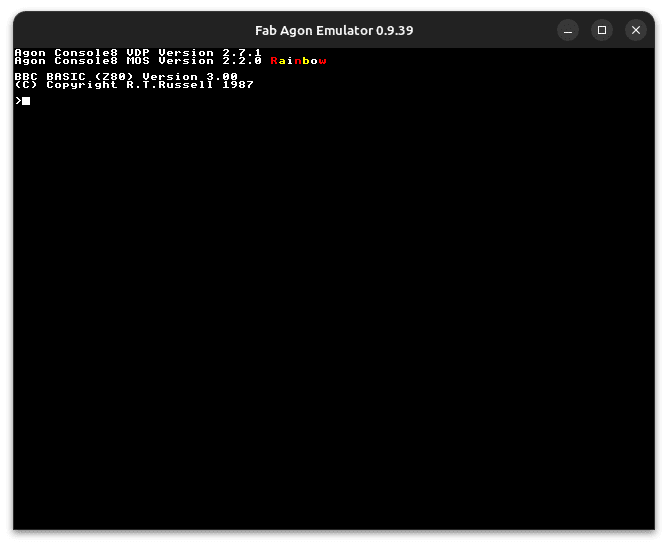
Agon Light, Agon Light 2, Agon Console8 Emulator
Fab Agon Emulator is an emulator for the Agon Light, Agon Light 2, and Agon Console8 8-bit computers.
Install
sudo snap install fab-agon-emulator
Demos & Examples
Use *CAT to view the contents of the virtual SD card. The demos, examples and tests folders contain sample code you can LOAD. There are also a couple of Agon games in other directories.
Firmware
The firmware files required by the emulator are in $HOME/snap/fab-agon-emulator/common/firmware.
SD Card
The virtual SD Card is in $HOME/snap/fab-agon-emulator/common/sdcard.
Command-line Options
The Fabulous Agon Emulator!
USAGE:
fab-agon-emulator [OPTIONS]
OPTIONS:
-d, --debugger Enable the eZ80 debugger
-b, --breakpoint Set a breakpoint before starting
-z, --zero Initialize ram with zeroes instead of random values
-f, --fullscreen Start in fullscreen mode
-h, --help Prints help information
-u, --unlimited-cpu Don't limit eZ80 CPU frequency
--firmware 1.03 Use 1.03 firmware (default is 1.04)
--sdcard <path> Sets the path of the emulated SDCard
--scale <max-height> Use perfect (integer) video mode scaling, up to
a maximum window height of <max-height>
ADVANCED:
--mos PATH Use a different MOS.bin firmware
--vdp PATH Use a different VDP dll/so firmware
Source
Source code for the Fab Agon Emulator can be found at: https://github.com/tomm/fab-agon-emulator/
The configuration to build this snap can be found at: https://github.com/popey/fab-agon-emulator-snap
Thank you for your report. Information you provided will help us investigate further.
There was an error while sending your report. Please try again later.
Snaps are applications packaged with all their dependencies to run on all popular Linux distributions from a single build. They update automatically and roll back gracefully.
Snaps are discoverable and installable from the Snap Store, an app store with an audience of millions.

If you’re running Kubuntu 16.04 LTS (Xenial Xerus) or later, including Kubuntu 18.04 LTS (Bionic Beaver) and Kubuntu 18.10 (Cosmic Cuttlefish), you don’t need to do anything. Snap is already installed and ready to go.
Versions of Kubuntu between 14.04 LTS (Trusty Tahr) and 15.10 (Wily Werewolf) don’t include snap by default, but snap can be installed from the command line as follows:
sudo apt update
sudo apt install snapd
To install Fab Agon Emulator, simply use the following command:
sudo snap install fab-agon-emulator
Browse and find snaps from the convenience of your desktop using the snap store snap.

Interested to find out more about snaps? Want to publish your own application? Visit snapcraft.io now.