
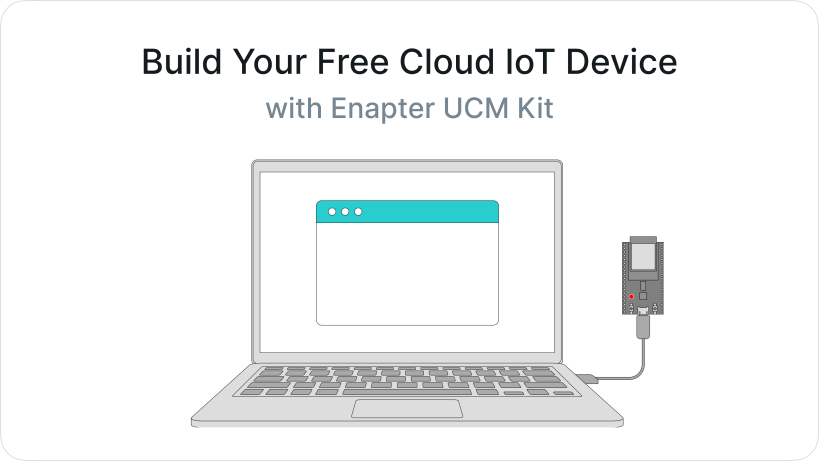
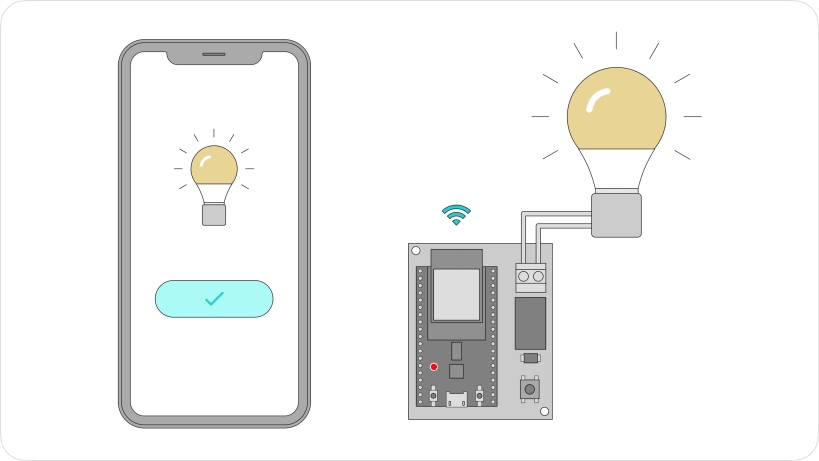
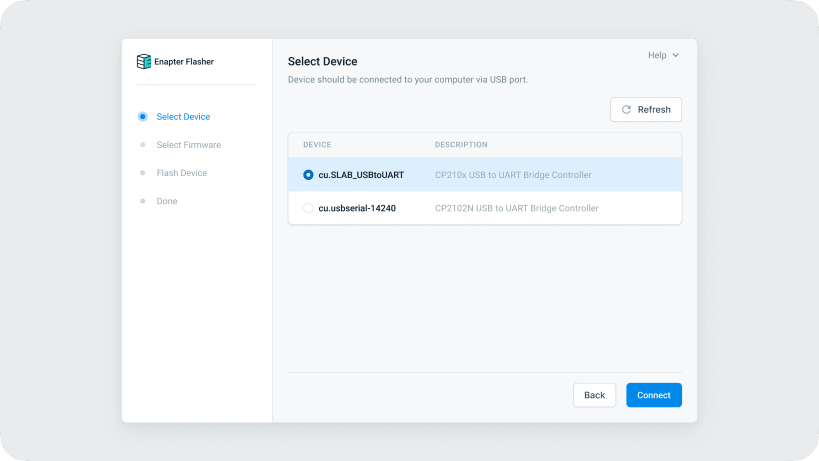
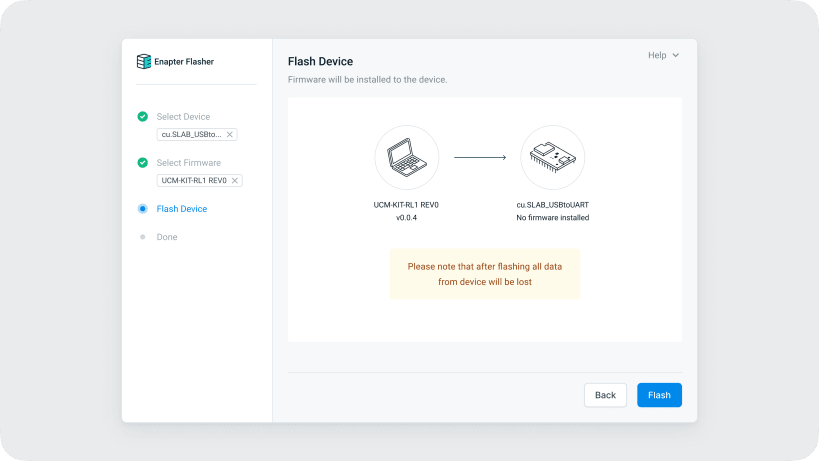
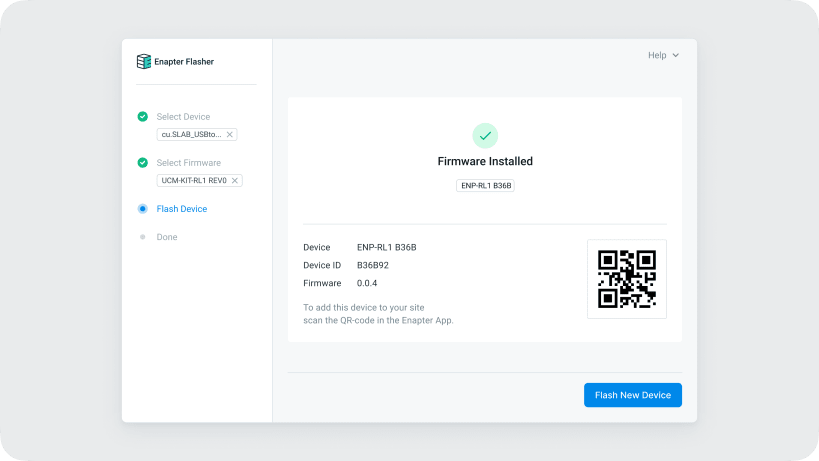
Application for uploading latest Enapter IoT firmwares for Espressif ESP32 chip for wide range Enapter UCM Kits.
Enapter UCM Kit is based on several important open-source and free-to-use components. This provides possibilities for personal technology development and hardware prototyping all of which are extremely helpful for developing innovative, cost-efficient smart energy solutions for emerging markets.
UCM Kits can be assembled by hand with documentation at https://developers.enapter.com/docs/tutorial/ucm-kit/introduction
Setup
In order to upload firmware to development board over USB, you need to add your user to the dialout group. Open a terminal window, run the following command and reboot your computer.
> sudo usermod -a -G dialout $USER
> sudo snap connect flasher-enapter:raw-usb
Now restart your computer and you're good to go!
Are you having issues?
Contact with us in Discord: https://go.enapter.com/discord
Support our project
Put a ⭐ on Github: https://github.com/Enapter/marketplace
You are about to open
Do you wish to proceed?
Thank you for your report. Information you provided will help us investigate further.
There was an error while sending your report. Please try again later.
Snaps are applications packaged with all their dependencies to run on all popular Linux distributions from a single build. They update automatically and roll back gracefully.
Snaps are discoverable and installable from the Snap Store, an app store with an audience of millions.

Snap can be installed from the command line. Open the Konsole terminal and enter the following:
sudo apt update
sudo apt install snapd
To install Enapter UCM Kit Flasher, simply use the following command:
sudo snap install flasher-enapter
Browse and find snaps from the convenience of your desktop using the snap store snap.

Interested to find out more about snaps? Want to publish your own application? Visit snapcraft.io now.