

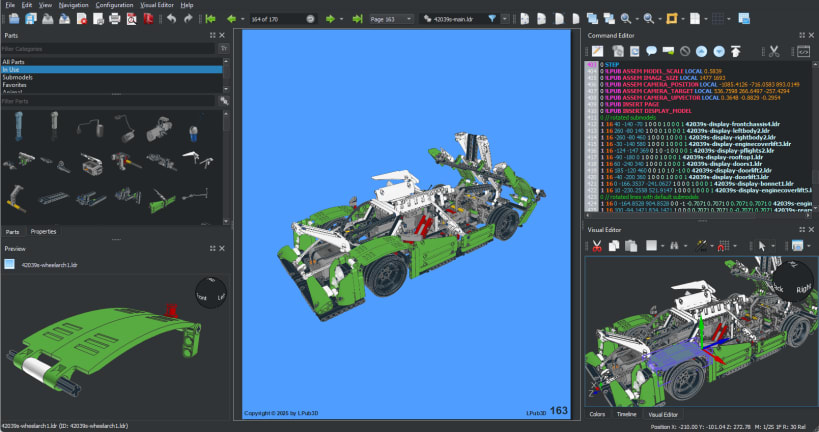
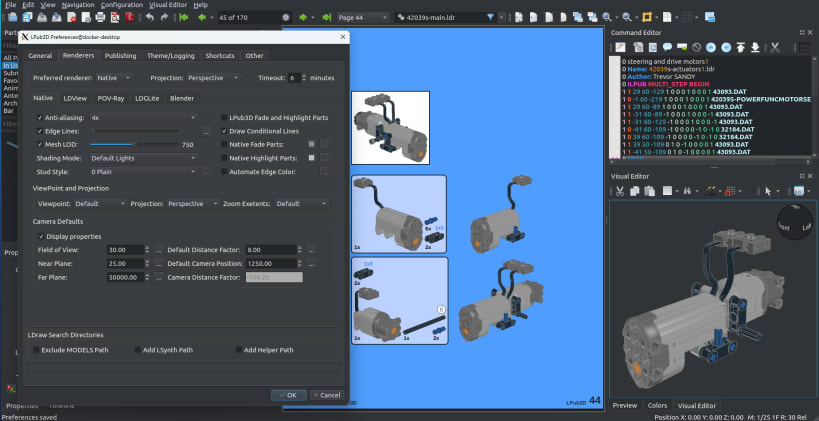
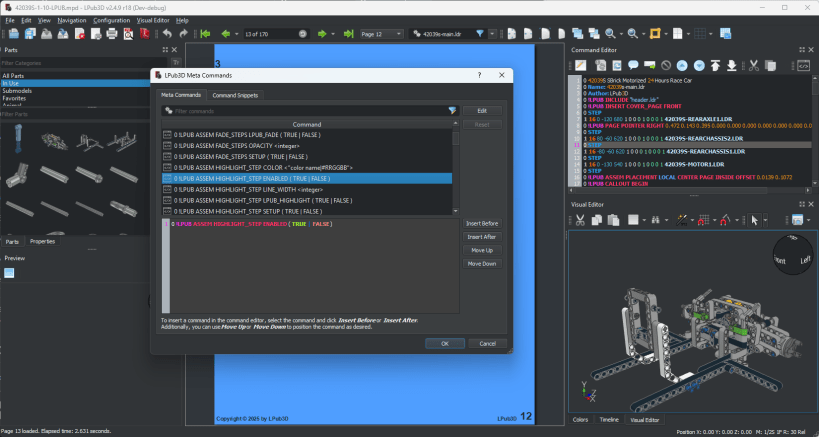
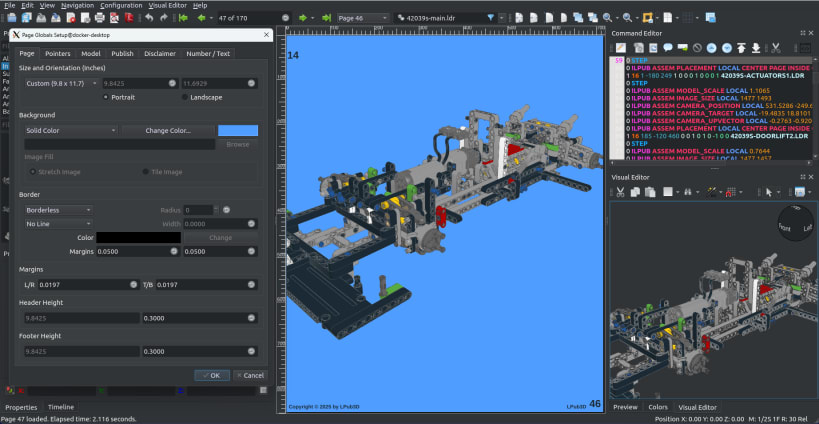
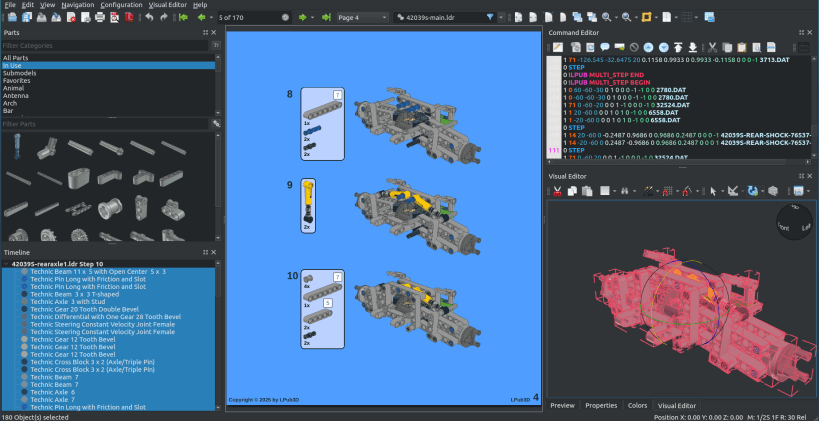
LPub3D is an Open Source WYSIWYG editing application for creating LEGO® style digital building instructions. LPub3D is developed and maintained by Trevor SANDY. It uses the LDraw™ parts library, the most comprehensive library of digital Open Source LEGO® bricks available (www.ldraw.org/ ) and reads the LDraw LDR and MPD model file formats. LPub3D is available for free under the GNU Public License v3 and runs on Windows, Linux and macOS Operating Systems. LPub3D is also available as a Linux 'no-install', multi-platform AppImage. Portions of LPub3D are based on LPUB© 2007-2009 Kevin Clague, LeoCAD© 2026 Leonardo Zide and additional third party components. LEGO® is a trademark of the LEGO Group of companies which does not sponsor, authorize or endorse this application. © 2015-2026 Trevor SANDY
You are about to open
Do you wish to proceed?
Thank you for your report. Information you provided will help us investigate further.
There was an error while sending your report. Please try again later.
Snaps are applications packaged with all their dependencies to run on all popular Linux distributions from a single build. They update automatically and roll back gracefully.
Snaps are discoverable and installable from the Snap Store, an app store with an audience of millions.

If you’re running Ubuntu 16.04 LTS (Xenial Xerus) or later, including Ubuntu 18.04 LTS (Bionic Beaver) and Ubuntu 20.04 LTS (Focal Fossa), you don’t need to do anything. Snap is already installed and ready to go.
For versions of Ubuntu between 14.04 LTS (Trusty Tahr) and 15.10 (Wily Werewolf), as well as Ubuntu flavours that don’t include snap by default, snap can be installed from the Ubuntu Software Centre by searching for snapd.
Alternatively, snapd can be installed from the command line:
sudo apt update
sudo apt install snapd
Either log out and back in again, or restart your system, to ensure snap’s paths are updated correctly.
To install LPub3D, simply use the following command:
sudo snap install lpub3d
Browse and find snaps from the convenience of your desktop using the snap store snap.

Interested to find out more about snaps? Want to publish your own application? Visit snapcraft.io now.