

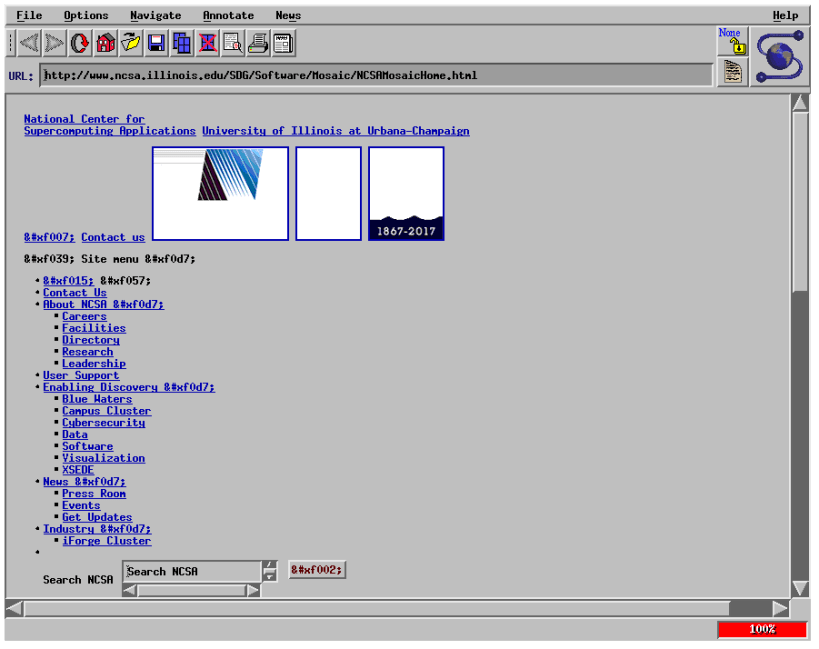
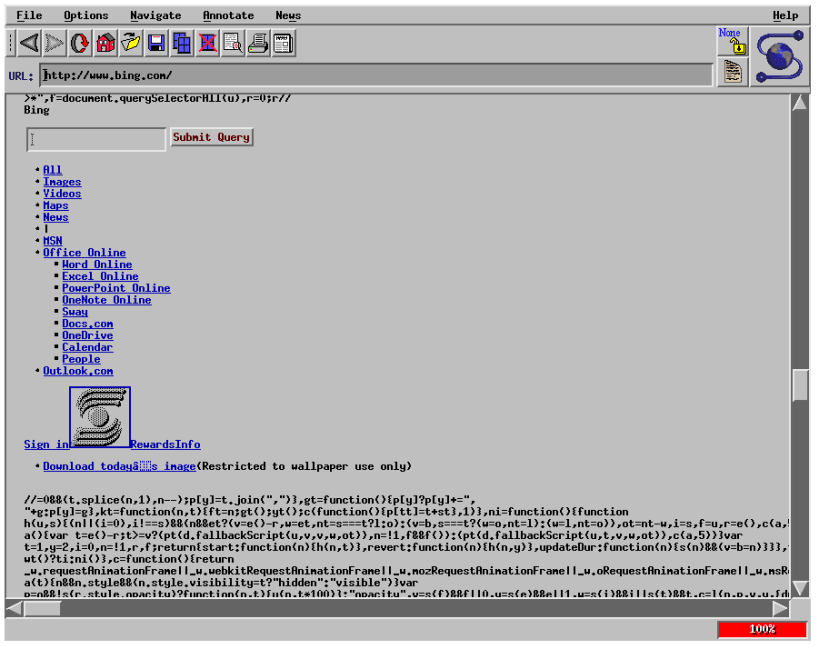
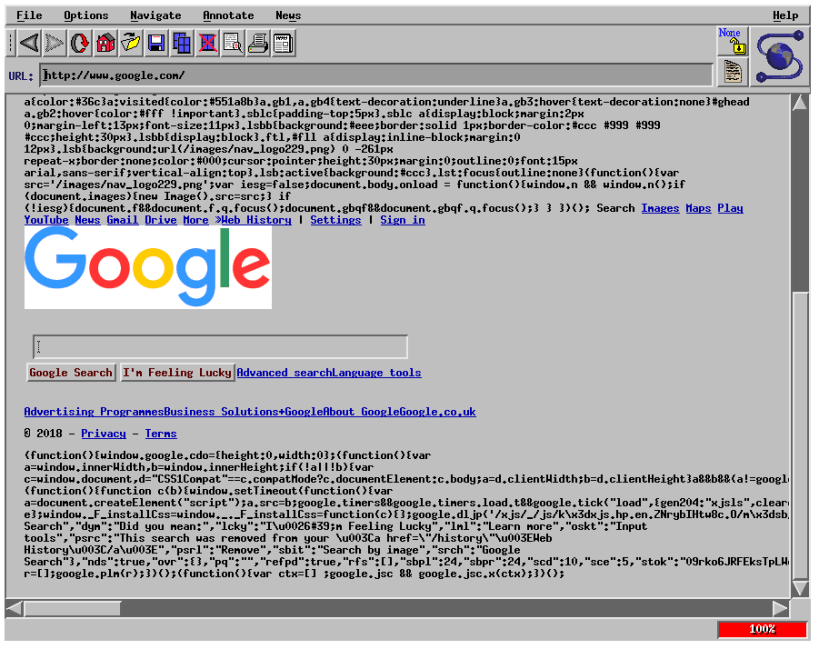
This is NCSA Mosaic 2.7, one of the first graphical web browsers.
NCSA Mosaic, or simply Mosaic, is the web browser that popularized the World Wide Web and the Internet. It was also a client for earlier internet protocols such as File Transfer Protocol, Network News Transfer Protocol, and Gopher. The browser was named for its support of multiple internet protocols. Its intuitive interface, reliability, Microsoft Windows port and simple installation all contributed to its popularity within the web, as well as on Microsoft operating systems.[4] Mosaic was also the first browser to display images inline with text instead of displaying images in a separate window.[5] While often described as the first graphical web browser, Mosaic was preceded by WorldWideWeb, the lesser-known Erwise and ViolaWWW.
Mosaic was developed at the National Center for Supercomputing Applications (NCSA) at the University of Illinois Urbana-Champaign beginning in late 1992. NCSA released the browser in 1993, and officially discontinued development and support on January 7, 1997. However, it can still be downloaded from NCSA.
Find out more at: https://en.wikipedia.org/wiki/Mosaic_(web_browser)
Built from source code hosted at: https://github.com/alandipert/ncsa-mosaic Thanks to John Lenton for the snapcraft config.
This snap is maintained by the Snapcrafters community, and is not necessarily endorsed or officially maintained by the upstream developers.
This snap hasn't been updated in a while. It might be unmaintained and have stability or security issues.
You are about to open
Do you wish to proceed?
Thank you for your report. Information you provided will help us investigate further.
There was an error while sending your report. Please try again later.
Snaps are applications packaged with all their dependencies to run on all popular Linux distributions from a single build. They update automatically and roll back gracefully.
Snaps are discoverable and installable from the Snap Store, an app store with an audience of millions.

Snap can be installed on Fedora from the command line:
sudo dnf install snapd
Either log out and back in again, or restart your system, to ensure snap’s paths are updated correctly.
To enable classic snap support, enter the following to create a symbolic link between /var/lib/snapd/snap and /snap:
sudo ln -s /var/lib/snapd/snap /snap
To install NCSA Mosaic, simply use the following command:
sudo snap install mosaic
Browse and find snaps from the convenience of your desktop using the snap store snap.

Interested to find out more about snaps? Want to publish your own application? Visit snapcraft.io now.