

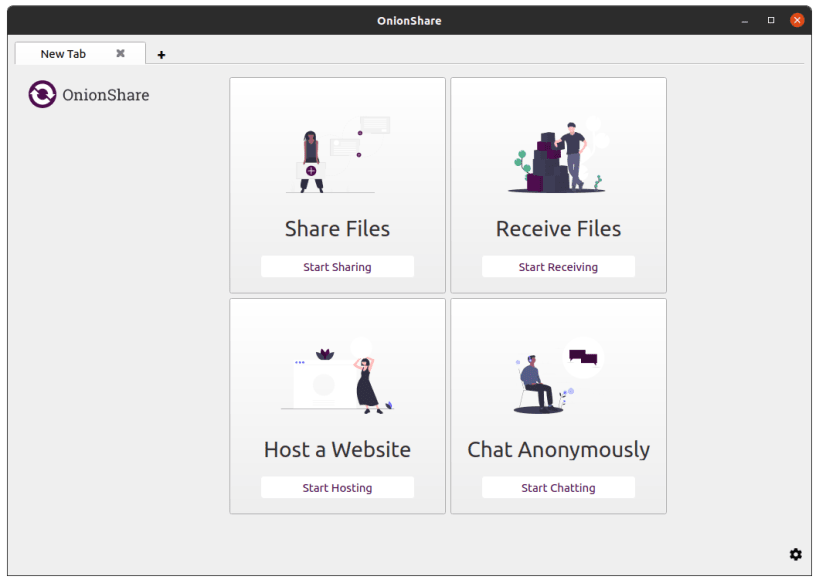
OnionShare is an open source tool that lets you securely and anonymously share files, host websites, and chat with friends using the Tor network. It works like this: OnionShare starts a web server directly on your computer and then makes it accessible to other people as a Tor onion service, protected with a random password. A typical OnionShare address looks like this:
http://onionshare:constrict-purity@by4im3ir5nsvygprmjq74xwplrkdgt44qmeapxawwikxacmr3dqzyjad.onion
You’re responsible for securely sharing that URL using a communication channel of your choice like in an encrypted chat message, or using something less secure like unencrypted e-mail, depending on your threat model. The people you send the URL to then copy and paste it into their Tor Browser to access the OnionShare service.
If you run OnionShare on your laptop to send someone files, and then suspend it before the files are sent, the service will not be available until your laptop is unsuspended and on the Internet again. OnionShare works best when working with people in real-time.
Because your own computer is the web server, no third party can access anything that happens in OnionShare, not even the developers of OnionShare. It’s completely private. And because OnionShare is based on Tor onion services too, it also protects your anonymity.
You are about to open
Do you wish to proceed?
Thank you for your report. Information you provided will help us investigate further.
There was an error while sending your report. Please try again later.
Snaps are applications packaged with all their dependencies to run on all popular Linux distributions from a single build. They update automatically and roll back gracefully.
Snaps are discoverable and installable from the Snap Store, an app store with an audience of millions.

Snap can be installed on Pop!_OS from the command line. Open Terminal from the Applications launcher and type the following:
sudo apt update
sudo apt install snapd
Either log out and back in again, or restart your system, to ensure snap’s paths are updated correctly.
To install OnionShare, simply use the following command:
sudo snap install onionshare
Browse and find snaps from the convenience of your desktop using the snap store snap.

Interested to find out more about snaps? Want to publish your own application? Visit snapcraft.io now.