
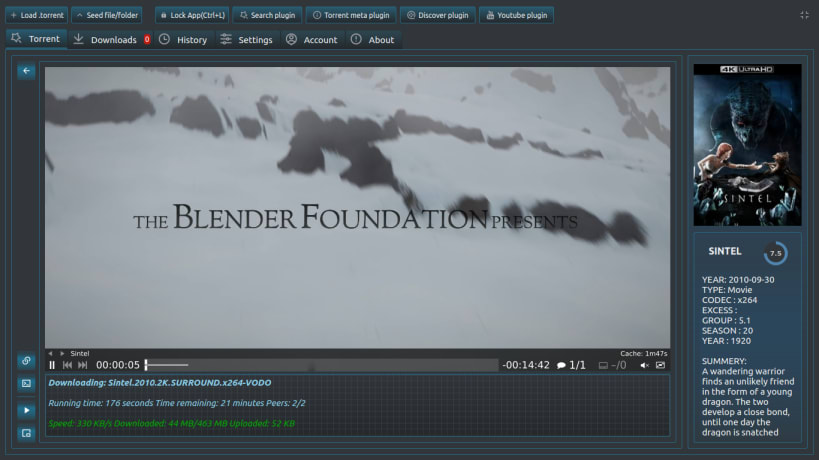
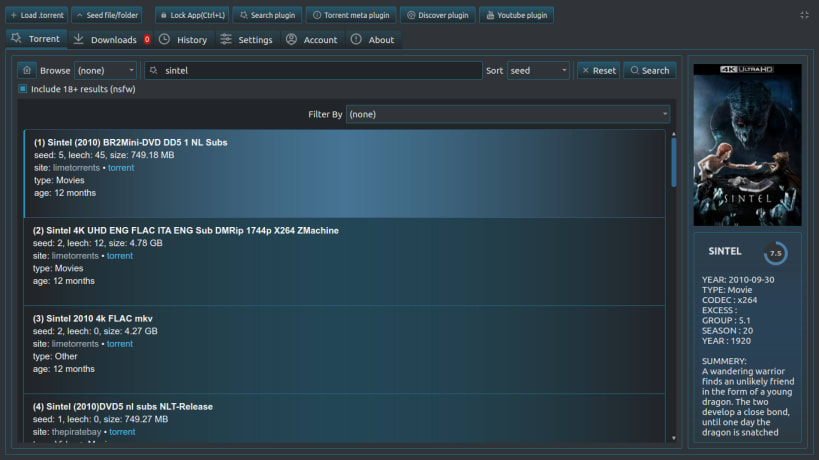
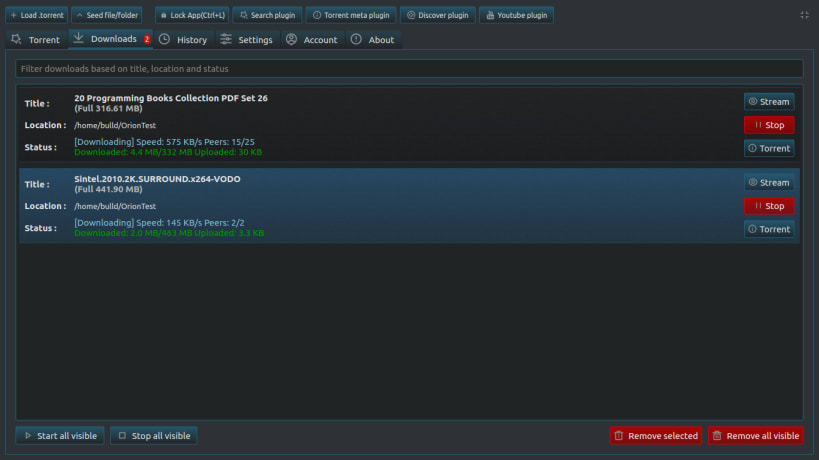
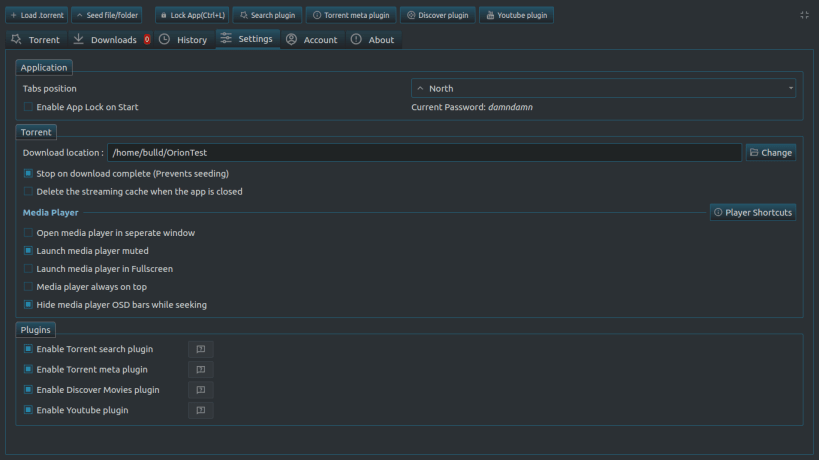
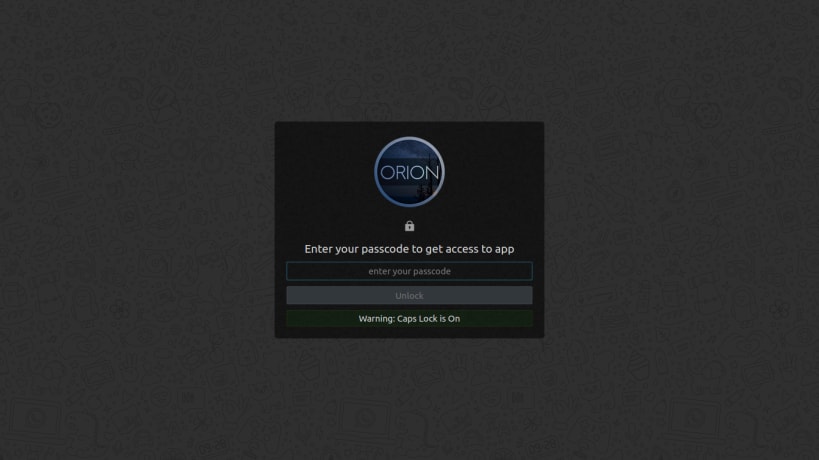
Orion is a powerful, lightweight, fast BitTorrent client, with beautiful user experience and fastest video and audio streaming capabilities.
To achieve all user comfort, Orion comes with an in-built powerful media player backend which very comfortably integrates with Orion to serve the best user experience while streaming media files over the BitTorrent protocol.
Key features of Orion Torrent Client & Streamer:
There is much more which is not described here since I think it’s pretty too much!
Note: This is app is a freeware, few features are restricted or partially limited after the evaluation period (15 days) is expired, the app is fully usable even after the evaluation period ends.
Keywords: Torrent client, qBitTorrent, MediaGet, rTorrent, uTorrent, torrent stream, Tribler, Webtorrent, Folx, Vuze, Xtorrent, Deluge, BitLord, Movies, VLC, TV series, Watch torrent,смотреть торрент, assistir torrent, Tixati, P2P, File sharing, ForstWire, Ktorrent, торрент поисковик, buscador de torrents, Amazon Prime Video, Netflix, Disney+, Apple TV+, Hulu, HBO Max, Acorn TV, Paramount+, MUBI, Peacock, Tubi, Vudu, Plex,Pluto TV
Change-log: Version 4.0.1 26-Sep-2022
You are about to open
Do you wish to proceed?
Thank you for your report. Information you provided will help us investigate further.
There was an error while sending your report. Please try again later.
Snaps are applications packaged with all their dependencies to run on all popular Linux distributions from a single build. They update automatically and roll back gracefully.
Snaps are discoverable and installable from the Snap Store, an app store with an audience of millions.

If you’re running Ubuntu 16.04 LTS (Xenial Xerus) or later, including Ubuntu 18.04 LTS (Bionic Beaver) and Ubuntu 20.04 LTS (Focal Fossa), you don’t need to do anything. Snap is already installed and ready to go.
For versions of Ubuntu between 14.04 LTS (Trusty Tahr) and 15.10 (Wily Werewolf), as well as Ubuntu flavours that don’t include snap by default, snap can be installed from the Ubuntu Software Centre by searching for snapd.
Alternatively, snapd can be installed from the command line:
sudo apt update
sudo apt install snapd
Either log out and back in again, or restart your system, to ensure snap’s paths are updated correctly.
To install Orion - Torrent Client & Streamer, simply use the following command:
sudo snap install orion-desktop
Browse and find snaps from the convenience of your desktop using the snap store snap.

Interested to find out more about snaps? Want to publish your own application? Visit snapcraft.io now.