

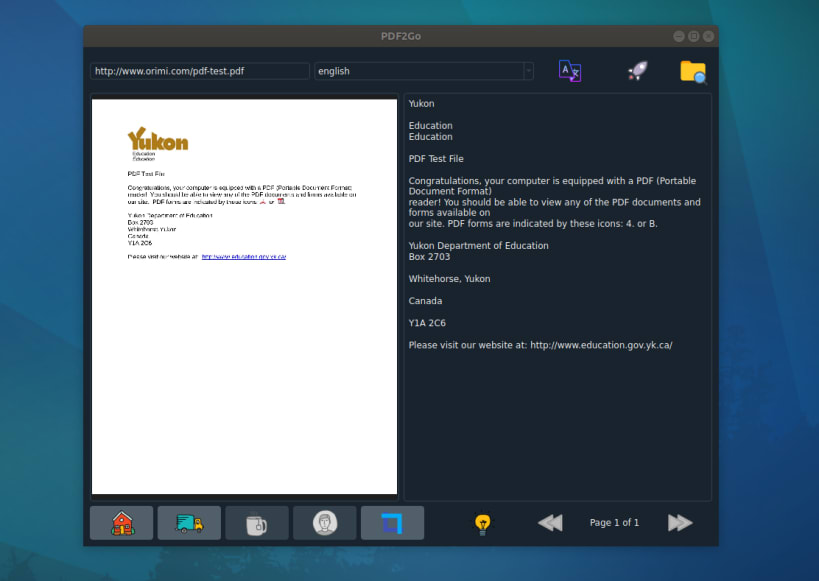


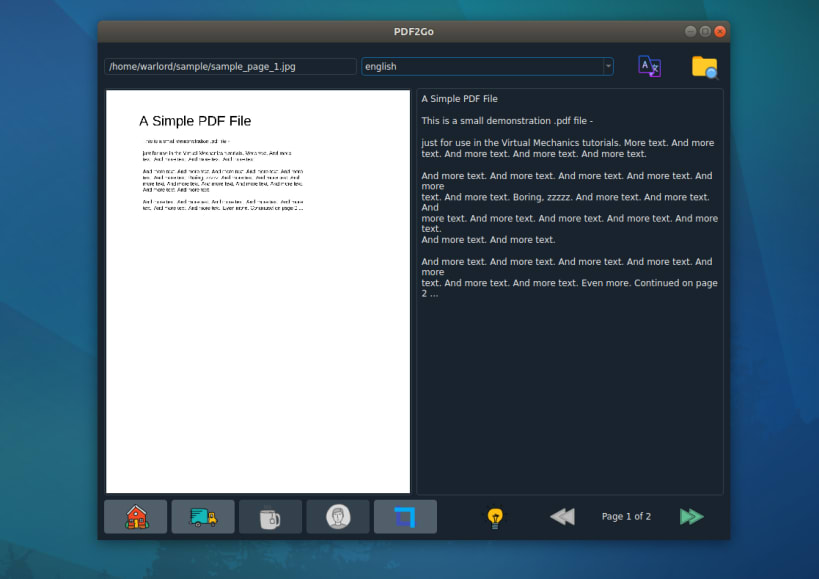
IMPORTANT NOTE :#
IF APP IS NOT LAUNCHING AFTER INSTALL, THEN RUN CMD BELOW IN YOUR SHELL.**
sudo snap remove pdf2go --purge && sudo snap install pdf2go && sudo snap refresh pdf2go && sudo snap install pyqt5-runtime-lite && sudo snap refresh pyqt5-runtime-lite && pdf2go
*FYI:* Be Patient, Sometimes Snap Applications Takes A While To Launch At First Time Installations
ABOUT APPLICATION :
PDF2OCR is a linux based desktop application for converting image/pdf into plain text format using OCR Technology.
FEATURES :
NOTE #1
ubuntu-restricted-extras package allows users to install ability to play popular non-free media formats, including DVD, MP3, Quicktime, and Windows Media formats. without this you would not be able to play videos inside the app.
sudo apt-get install ubuntu-restricted-extras
KEYWORDS:
smallpdf, ilovepdf, freepdfconverter, toolpdf24, adobepdf, jpg2pdf, jpgtopdf, imagetopdf, image2pdf, sejda, pdfonline, sodapdf, pdf2go, itextpdf, image converter, convert jpg to pdf, pspdfkit, pdftools, avepdf, foxit, wondershare, pdfresizer, img2go, img2pdf, online2pdf, bigpdf, pdfelement, nitro, jpg2pdf linux, pdf2go
This snap hasn't been updated in a while. It might be unmaintained and have stability or security issues.
You are about to open
Do you wish to proceed?
Thank you for your report. Information you provided will help us investigate further.
There was an error while sending your report. Please try again later.
Snaps are applications packaged with all their dependencies to run on all popular Linux distributions from a single build. They update automatically and roll back gracefully.
Snaps are discoverable and installable from the Snap Store, an app store with an audience of millions.

On Arch Linux, snap can be installed from the Arch User Repository (AUR). The manual build process is the Arch-supported install method for AUR packages, and you’ll need the prerequisites installed before you can install any AUR package. You can then install snap with the following:
git clone https://aur.archlinux.org/snapd.git
cd snapd
makepkg -si
Once installed, the systemd unit that manages the main snap communication socket needs to be enabled:
sudo systemctl enable --now snapd.socket
If AppArmor is enabled in your system, enable the service which loads AppArmor profiles for snaps:
sudo systemctl enable --now snapd.apparmor.service
To enable classic snap support, enter the following to create a symbolic link between /var/lib/snapd/snap and /snap:
sudo ln -s /var/lib/snapd/snap /snap
Either log out and back in again, or restart your system, to ensure snap’s paths are updated correctly.
To install IMAGE to TEXT, simply use the following command:
sudo snap install pdf2go
Browse and find snaps from the convenience of your desktop using the snap store snap.

Interested to find out more about snaps? Want to publish your own application? Visit snapcraft.io now.