

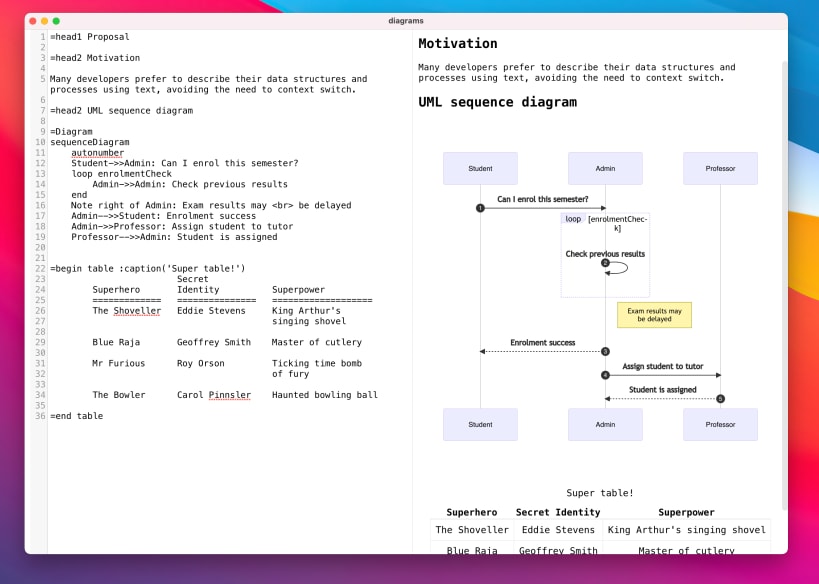
Podlite is a lightweight block-based markup language designed for flexibility and ease of use.
Unbound by any specific domain, programming language, or concept, Podlite stands out as a universal markup language. It's versatile enough to be successfully implemented across various development fields, from web development to scientific research.
Podlite is not limited to any specific application domain, programming language, or concept.
In addition, the support for Markdown markup as a standard block adds convenience and allows for the use of familiar syntax for text formatting.
One of the key features of Podlite is its extensibility. This allows for defining unique and domain-specific blocks and expanding the language's functionality according to the requirements of your project.
Its flexibility makes it an ideal tool for creating documentation, blogs, educational materials, and much more.
Podlite aims to provide users with a means for creativity and expressing ideas in a structured form, while ensuring ease of use and high flexibility in content creation.
Chek web site: https://podlite.org
You are about to open
Do you wish to proceed?
Thank you for your report. Information you provided will help us investigate further.
There was an error while sending your report. Please try again later.
Snaps are applications packaged with all their dependencies to run on all popular Linux distributions from a single build. They update automatically and roll back gracefully.
Snaps are discoverable and installable from the Snap Store, an app store with an audience of millions.

Snap is available for CentOS 7.6+, and Red Hat Enterprise Linux 7.6+, from the Extra Packages for Enterprise Linux (EPEL) repository. The EPEL repository can be added to your system with the following command:
sudo yum install epel-release
Snap can now be installed as follows:
sudo yum install snapd
Once installed, the systemd unit that manages the main snap communication socket needs to be enabled:
sudo systemctl enable --now snapd.socket
To enable classic snap support, enter the following to create a symbolic link between /var/lib/snapd/snap and /snap:
sudo ln -s /var/lib/snapd/snap /snap
Either log out and back in again, or restart your system, to ensure snap’s paths are updated correctly.
To install podlite, simply use the following command:
sudo snap install podlite
Browse and find snaps from the convenience of your desktop using the snap store snap.

Interested to find out more about snaps? Want to publish your own application? Visit snapcraft.io now.