

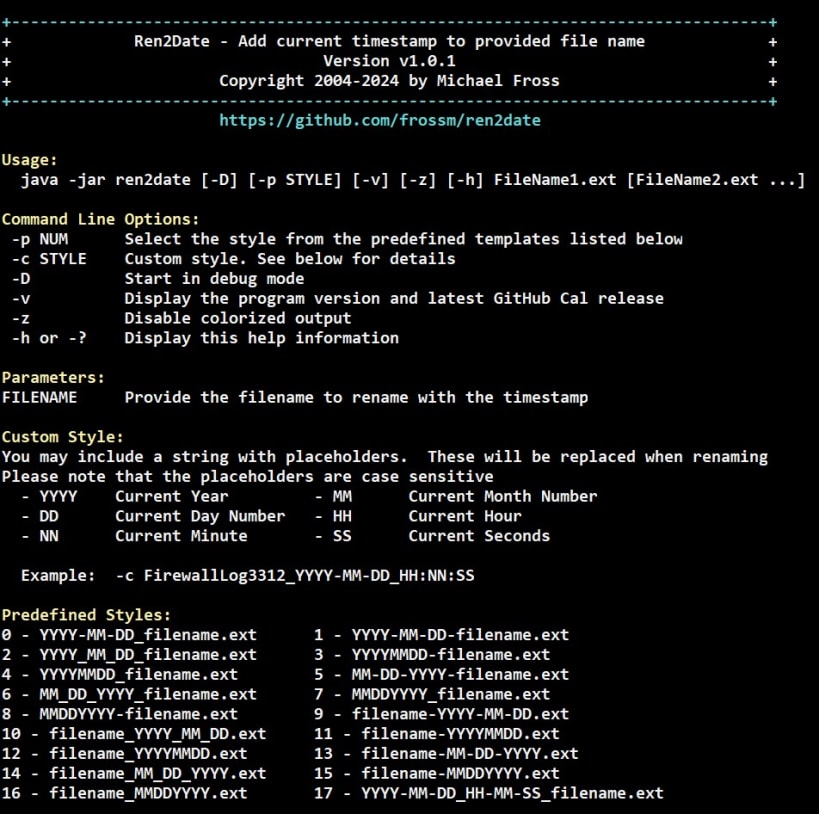
# Ren2Date
Ren2Date will rename a file in various ways, with the current date & time. Useful for log files, statements, and other time based data.
There are two ways to choose the name of the renamed file. The first is to simply choose one of the pre-defined patterns using the -p # switch. I'm happy to add other pre-defined style if you like, just create an issue at GitHub.
The second, and more flexible way, it so create a custom template. Ren2Date will replace the placeholders with the current year, month, day, hour, min, or seconds. This is defined with the -c PLACEHOLDER format. Below is the usage information for Ren2Date.
Please note that for SNAP installs, you just execute ren2date and do not need the java -jar syntax. Actually, for SNAP, you don't even have to have Java installed on yoru system as the SNAP package contains everything needed to execute. However, you may need to give the snap access if the renames occurs outside of the home direction.
For the normal usage, there is no installation needed. You simply download the executable jar file and run it per the usage below. To remove it just delete the ren2date.jar file.
If there are suggestions or bugs, please raise an issue per the GitHub link above.
HomePage: https://github.com/frossm/ren2date
You are about to open
Do you wish to proceed?
Thank you for your report. Information you provided will help us investigate further.
There was an error while sending your report. Please try again later.
Snaps are applications packaged with all their dependencies to run on all popular Linux distributions from a single build. They update automatically and roll back gracefully.
Snaps are discoverable and installable from the Snap Store, an app store with an audience of millions.

If you’re running Kubuntu 16.04 LTS (Xenial Xerus) or later, including Kubuntu 18.04 LTS (Bionic Beaver) and Kubuntu 18.10 (Cosmic Cuttlefish), you don’t need to do anything. Snap is already installed and ready to go.
Versions of Kubuntu between 14.04 LTS (Trusty Tahr) and 15.10 (Wily Werewolf) don’t include snap by default, but snap can be installed from the command line as follows:
sudo apt update
sudo apt install snapd
To install Ren2Date, simply use the following command:
sudo snap install ren2date --edge
Browse and find snaps from the convenience of your desktop using the snap store snap.

Interested to find out more about snaps? Want to publish your own application? Visit snapcraft.io now.