


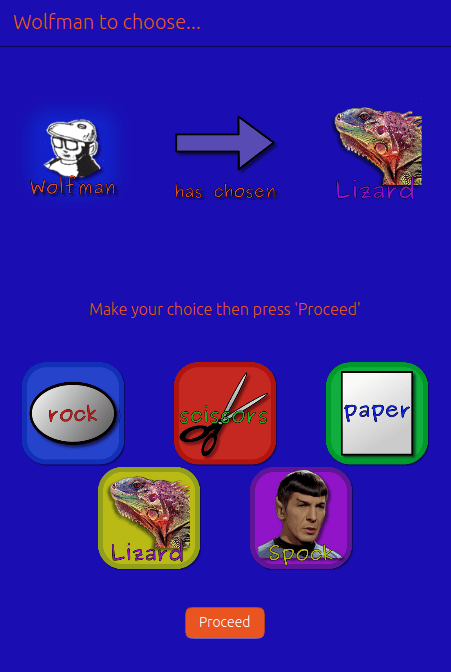


This cheap and cheerful version of the 'Rock Paper Scissors Spock Lizard' game (invented by Sam Kass and Karen Bryla) lets you play against a friend with minimal risk of cheating and, handily, tells you who won in case you're unfamiliar with the extended rules...
This is a slight reworking of the sTOnSCipAP game made with qml and the Ubuntu SDK. It reuses most of the same code, pictures and sounds but with added Lizards & Spocks.
It didn't seem all that interesting to play as 'Player 1' and 'Player 2' so I have appropriated Lune and Wolfman from my friend's comic instead. Many thanks to Wolfman for his drawings - plinkyplonk.net
It's been 'snapped' using the Snapcraft option from the Ubuntu SDK but with 'pulseaudio' added to the 'plugs:' to allow sounds (assuming pulseaudio is available).
The 'Click' version uses pageStack to switch between the main game page and 'Settings & Info'. The snap of this, however, gave a root page back button that crashes the program if clicked, so as a temporary workaround have changed from using pageStack to having two 'pagewrappers' and using 'pagewrapper.visible = true' and 'pagewrapper.visible = false' to 'switch pages' instead.
(Running the same code on the SDK Desktop build or armhf build doesn't give the same 'root page back button' problem, but the Snapcraft SDK option is under development at the moment so I imagine it'll be fixed in future versions)
Thank you for your report. Information you provided will help us investigate further.
There was an error while sending your report. Please try again later.
You are about to open
Do you wish to proceed?
Snaps are applications packaged with all their dependencies to run on all popular Linux distributions from a single build. They update automatically and roll back gracefully.
Snaps are discoverable and installable from the Snap Store, an app store with an audience of millions.

Snap is available for CentOS 7.6+, and Red Hat Enterprise Linux 7.6+, from the Extra Packages for Enterprise Linux (EPEL) repository. The EPEL repository can be added to your system with the following command:
sudo yum install epel-release
Snap can now be installed as follows:
sudo yum install snapd
Once installed, the systemd unit that manages the main snap communication socket needs to be enabled:
sudo systemctl enable --now snapd.socket
To enable classic snap support, enter the following to create a symbolic link between /var/lib/snapd/snap and /snap:
sudo ln -s /var/lib/snapd/snap /snap
Either log out and back in again, or restart your system, to ensure snap’s paths are updated correctly.
To install rockscissorspaperlizardspock-snap, simply use the following command:
sudo snap install rockscissorspaperlizardspock-snap
Browse and find snaps from the convenience of your desktop using the snap store snap.

Interested to find out more about snaps? Want to publish your own application? Visit snapcraft.io now.
Get to know Canonical, the company behind the products.
The world's favourite Linux OS for servers, desktops and IoT.
One subscription for security maintenance, support, FIPS and other compliance certifications.
The app store for Linux: secure packages and ultra-reliable updates.
A pure-container hypervisor. Run system containers and VMs at scale.
Build a bare metal cloud with super fast server provisioning.
Upgrades, maintenance, support, and fully managed options for long-term, low-cost infra.
Software-defined storage that lowers your total cost of ownership.
App portability for K8s on VMware, Amazon, Azure, Google, Oracle, IBM and bare metal.
Deploy, integrate and manage applications at any scale, on any infrastructure.
Stream Android applications to any device.
The software collaboration platform behind Ubuntu.
Optimised Ubuntu for public clouds.
Spin up Ubuntu VMs on Windows, Mac and Linux.
Control and customise your cloud instances.
Systems management and security patching for Ubuntu.
Simplify and standardise complex network configuration.
AI and MLOps at any scale, on any cloud.
Deploy a fully functional cloud in minutes.