
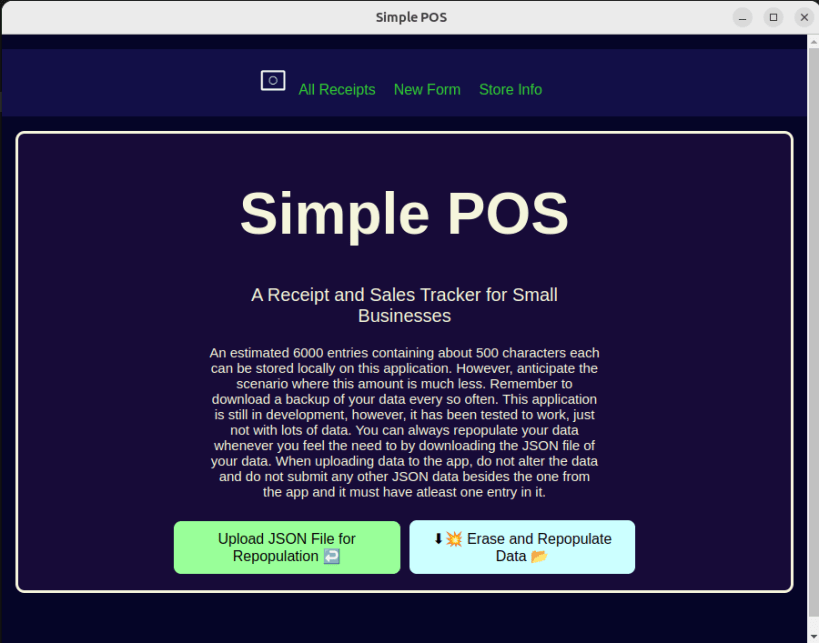
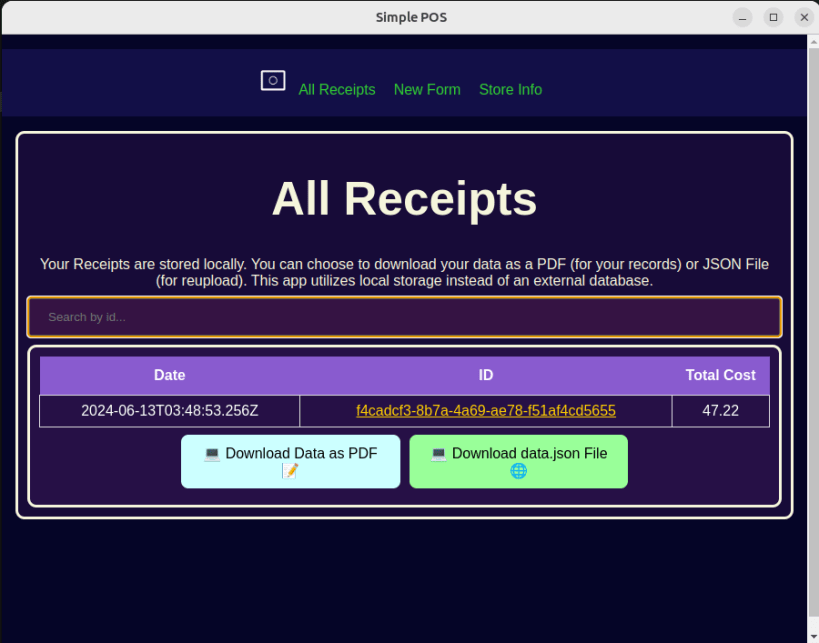
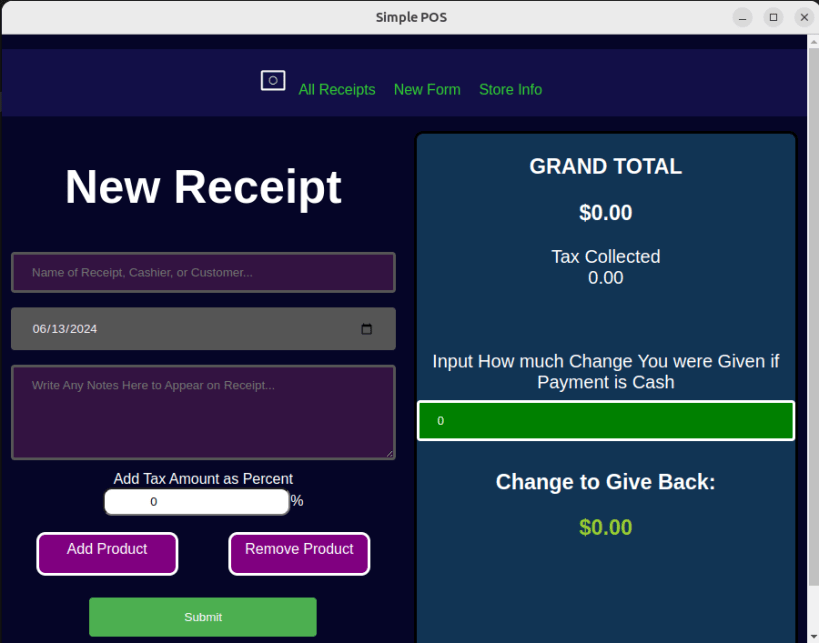
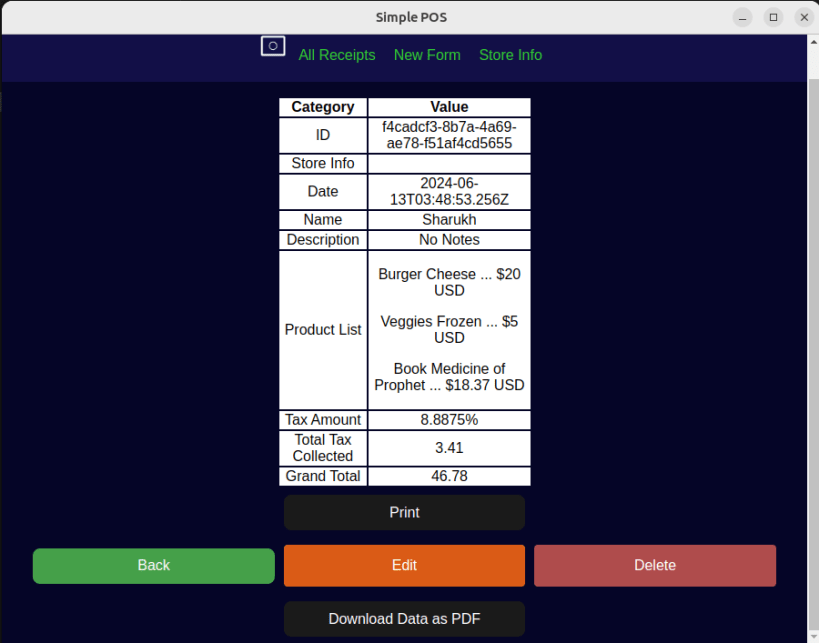

An estimated 6000 entries containing about 500 characters each can be stored locally on this application. However, anticipate the scenario where this amount is much less. Remember to download a backup of your data every so often. This application is still in development, however, it has been tested to work, just not with lots of data. You can always repopulate your data whenever you feel the need to by downloading the JSON file of your data. When uploading data to the app, do not alter the data and do not submit any other JSON data besides the one from the app.
If you see any bugs or want an improvement, please reach out via email.
We are not responsible for any loss of data, or any losses incurred from using this application for any purpose including monetary. I built this app to help others who were in my situation when I had a business. I lacked an efficient system to make basic receipts. I tried to include all data according to be compliant with New York State Business laws, but I could have missed something. Use with caution, and please enjoy.
NOTE: Only keep one window open at a time. Opening multiple windows and using the app can lead to data not being logged.
You are about to open
Do you wish to proceed?
Thank you for your report. Information you provided will help us investigate further.
There was an error while sending your report. Please try again later.
Snaps are applications packaged with all their dependencies to run on all popular Linux distributions from a single build. They update automatically and roll back gracefully.
Snaps are discoverable and installable from the Snap Store, an app store with an audience of millions.

If you’re running Ubuntu 16.04 LTS (Xenial Xerus) or later, including Ubuntu 18.04 LTS (Bionic Beaver) and Ubuntu 20.04 LTS (Focal Fossa), you don’t need to do anything. Snap is already installed and ready to go.
For versions of Ubuntu between 14.04 LTS (Trusty Tahr) and 15.10 (Wily Werewolf), as well as Ubuntu flavours that don’t include snap by default, snap can be installed from the Ubuntu Software Centre by searching for snapd.
Alternatively, snapd can be installed from the command line:
sudo apt update
sudo apt install snapd
Either log out and back in again, or restart your system, to ensure snap’s paths are updated correctly.
To install Simple POS, simply use the following command:
sudo snap install simple-pos
Browse and find snaps from the convenience of your desktop using the snap store snap.

Interested to find out more about snaps? Want to publish your own application? Visit snapcraft.io now.