
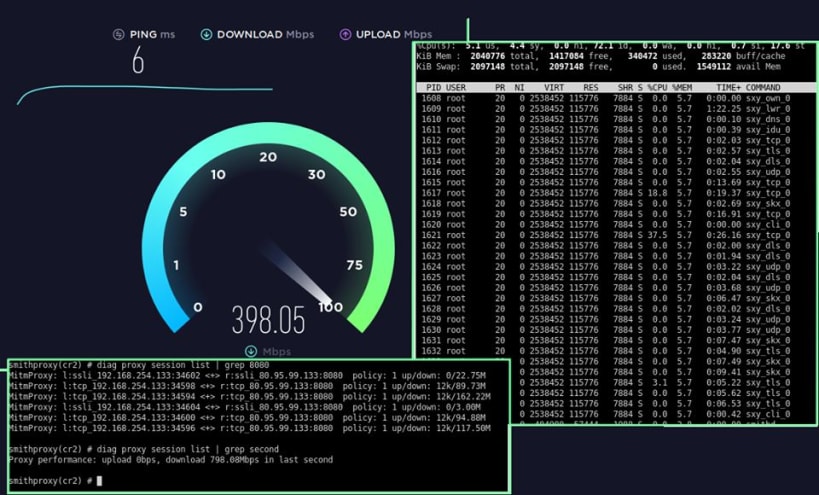

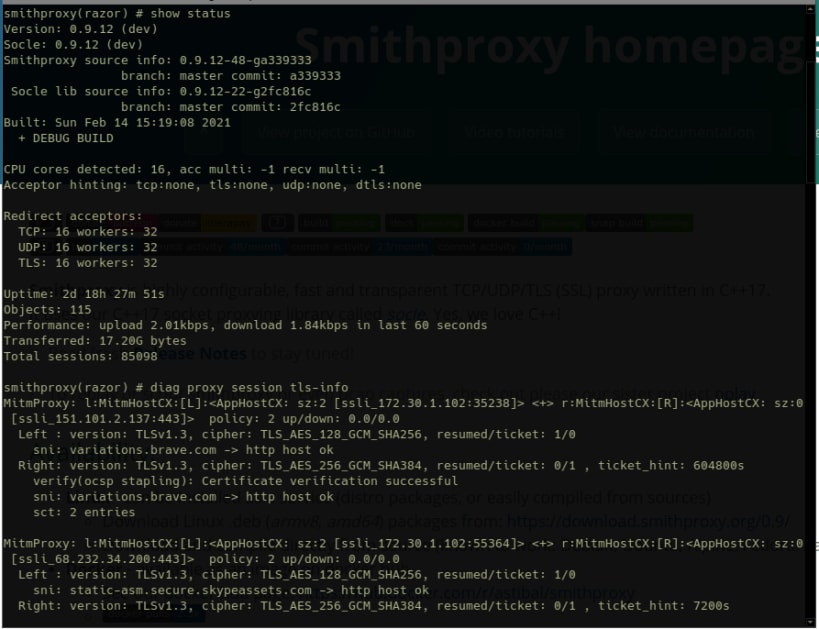
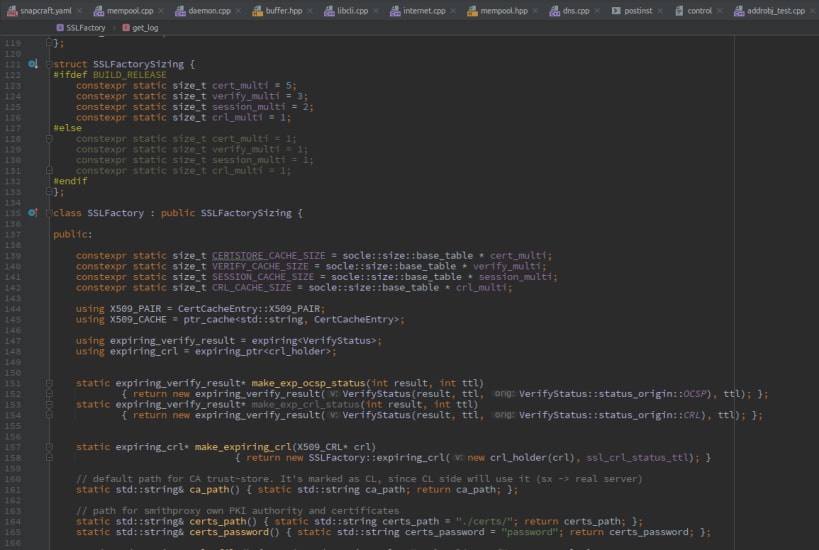
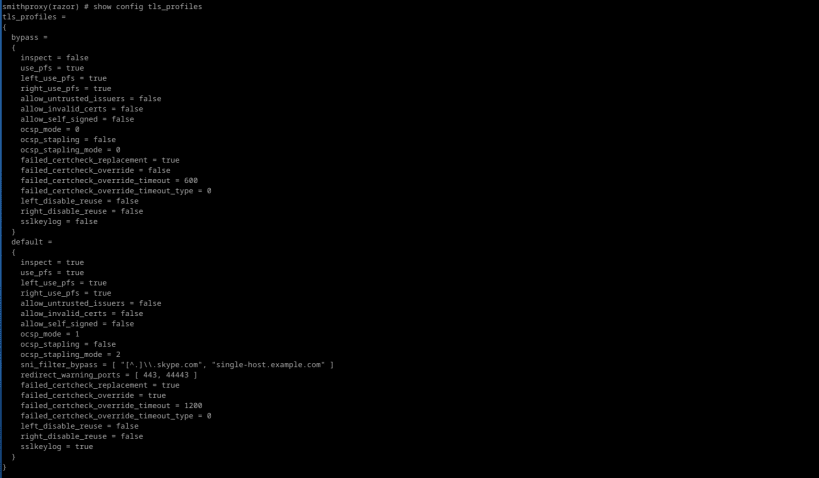
Smithproxy is fast transparent TCP/UDP/TLS (SSL) proxy. It's highly configurable and got many features.
Core features:
* intercept routed traffic, locally-originated traffic and SOCKS requests
* Policy based traffic matching
* Per-policy applicable profiles
* Insightful CLI with configuration control
Policy profiles:
* content - replacing data online, writing to disk
* dns - dns inspection settings
* tls - per-policy specific settings
* auth - match users and enforce authentication
* detection - match specific patterns in the traffic
TLS protocol:
* dumping traffic plaintext into pcapng, text or remote GRE, exporting sslkeylog
* TLS security checks (ocsp, ocsp stapling, automatic crl download)
* Certificate Transparency checks for outbound connections
* Html replacement warnings
* STARTTLS support
* Seamless redirection to login portal
Other:
* Simple authentication portal with local and ldap user support
* SOCKS4/SOCKS5 support with DNS
* DNS ALG
* policies based on FQDN or 2nd level domain
* both IPv4 and IPv6 is supported
Complementary tools:
* built-in tools to help with network redirections and certificates
* check pplay tool (https://pypi.org/project/pplay/): replays captures
over the network
... and many more!
You are about to open
Do you wish to proceed?
Thank you for your report. Information you provided will help us investigate further.
There was an error while sending your report. Please try again later.
Snaps are applications packaged with all their dependencies to run on all popular Linux distributions from a single build. They update automatically and roll back gracefully.
Snaps are discoverable and installable from the Snap Store, an app store with an audience of millions.

Snap is available for CentOS 7.6+, and Red Hat Enterprise Linux 7.6+, from the Extra Packages for Enterprise Linux (EPEL) repository. The EPEL repository can be added to your system with the following command:
sudo yum install epel-release
Snap can now be installed as follows:
sudo yum install snapd
Once installed, the systemd unit that manages the main snap communication socket needs to be enabled:
sudo systemctl enable --now snapd.socket
To enable classic snap support, enter the following to create a symbolic link between /var/lib/snapd/snap and /snap:
sudo ln -s /var/lib/snapd/snap /snap
Either log out and back in again, or restart your system, to ensure snap’s paths are updated correctly.
To install smithproxy, simply use the following command:
sudo snap install smithproxy
Browse and find snaps from the convenience of your desktop using the snap store snap.

Interested to find out more about snaps? Want to publish your own application? Visit snapcraft.io now.