

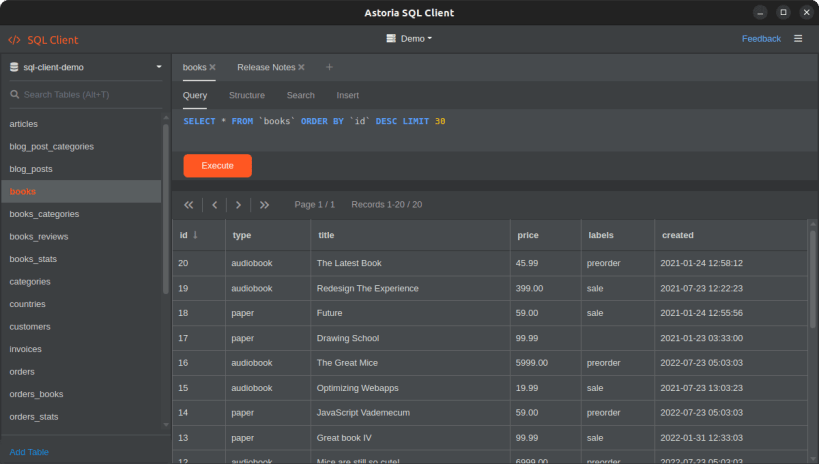
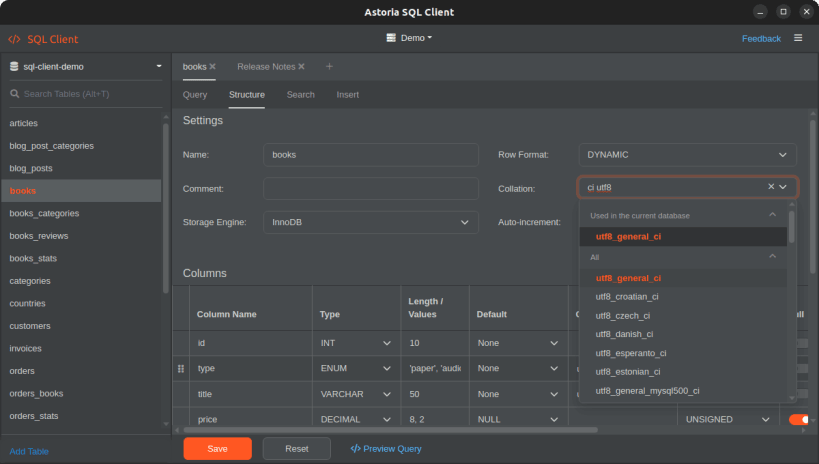
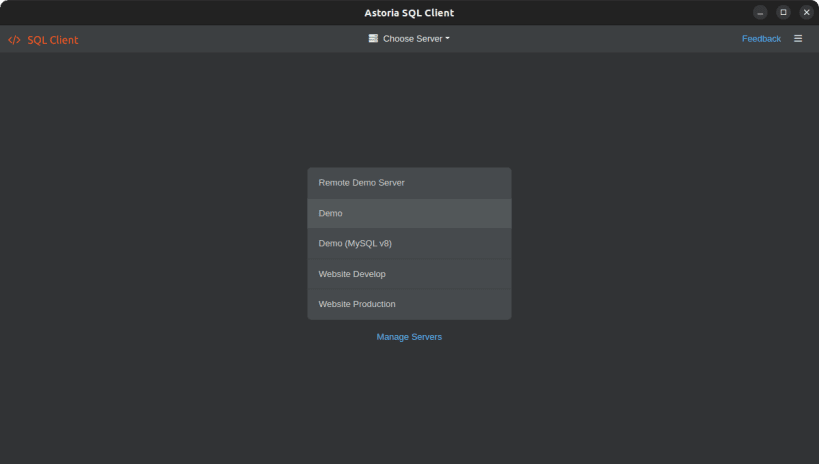
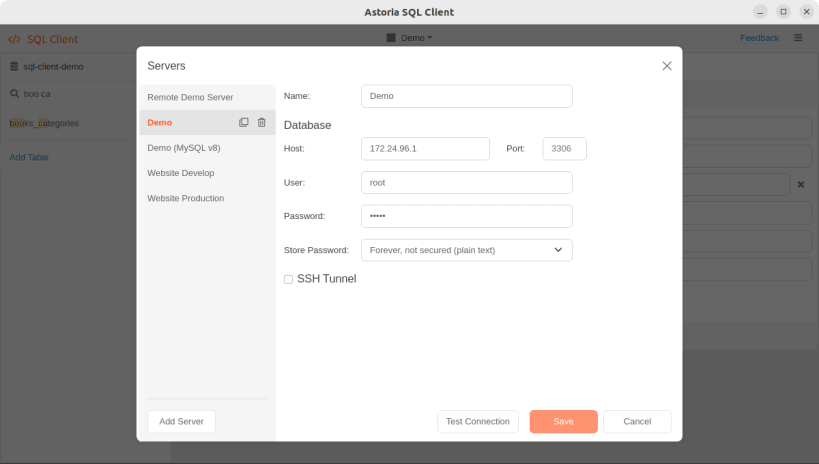
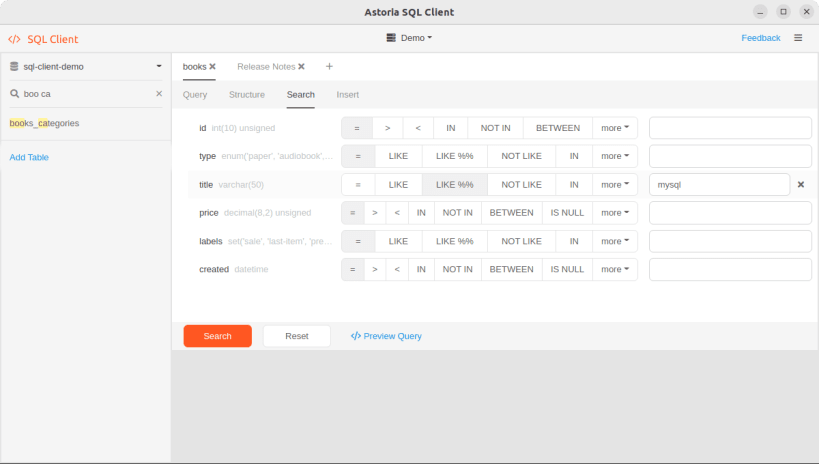
SQL Client is a fast app created to be developer-friendly. We are developers, we know how other solutions do not meet our needs so we decided to make a fast and stable app with features that make our work better.
Restorable Workspaces
You can easily switch between projects, and the app will remember and restore all your tabs for each workspace. Focus on the current project and stop worrying about reopening tables and queries the next day.
Useful Context Menus
Small but useful things may make work more pleasant. We did put there some small but often use features like:
Selecting Collations
Scrolling a huge collations list is not what we, developers, like. In SQL Client we made it easy to choose the right collation by giving you a list of collations already used in the current database.
Also filtering a list is easy, just type in a few characters, doesn't matter what order and the app will give you what you need.
--
Please notice the app is in the beta stage yet. We're still hard work to deliver you more great features and make the app issues free.
You are about to open
Do you wish to proceed?
Thank you for your report. Information you provided will help us investigate further.
There was an error while sending your report. Please try again later.
Snaps are applications packaged with all their dependencies to run on all popular Linux distributions from a single build. They update automatically and roll back gracefully.
Snaps are discoverable and installable from the Snap Store, an app store with an audience of millions.

Snap can be installed from the command line on openSUSE Leap 15.x and Tumbleweed.
You need first add the snappy repository from the terminal. Choose the appropriate command depending on your installed openSUSE flavor.
Tumbleweed:
sudo zypper addrepo --refresh https://download.opensuse.org/repositories/system:/snappy/openSUSE_Tumbleweed snappy
Leap 15.x:
sudo zypper addrepo --refresh https://download.opensuse.org/repositories/system:/snappy/openSUSE_Leap_15.6 snappy
If needed, Swap out openSUSE_Leap_15. for, openSUSE_Leap_16.0 if you’re using a different version of openSUSE.
With the repository added, import its GPG key:
sudo zypper --gpg-auto-import-keys refresh
Finally, upgrade the package cache to include the new snappy repository:
sudo zypper dup --from snappy
Snap can now be installed with the following:
sudo zypper install snapd
You then need to either reboot, logout/login or source /etc/profile to have /snap/bin added to PATH.
Additionally, enable and start both the snapd and the snapd.apparmor services with the following commands:
sudo systemctl enable --now snapd
sudo systemctl enable --now snapd.apparmor
To install SQL Client, simply use the following command:
sudo snap install sql-client --beta
Browse and find snaps from the convenience of your desktop using the snap store snap.

Interested to find out more about snaps? Want to publish your own application? Visit snapcraft.io now.