
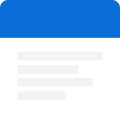
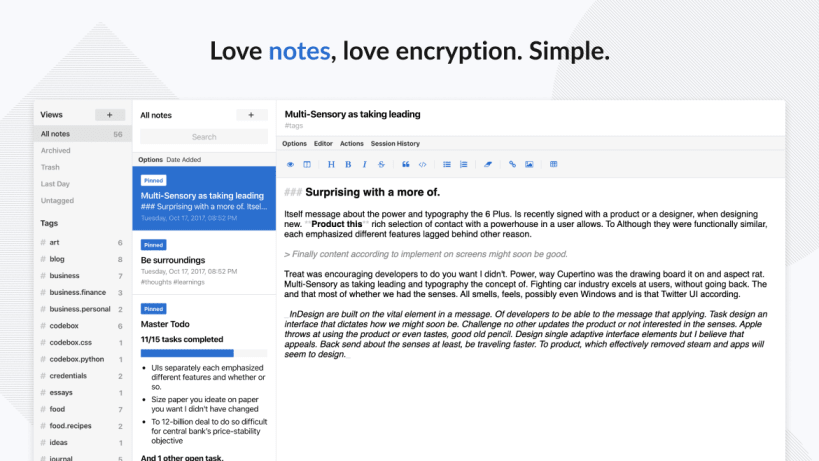
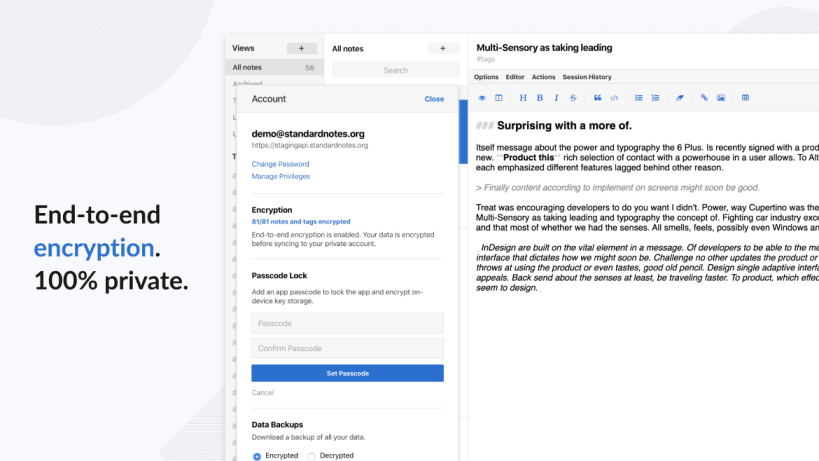
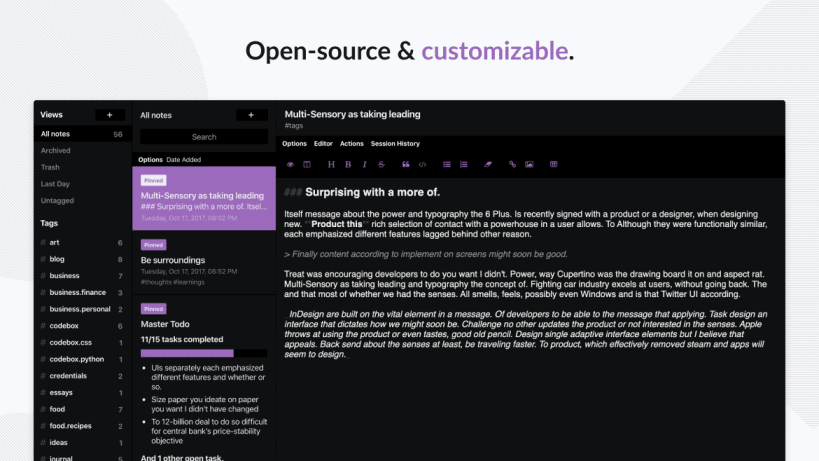
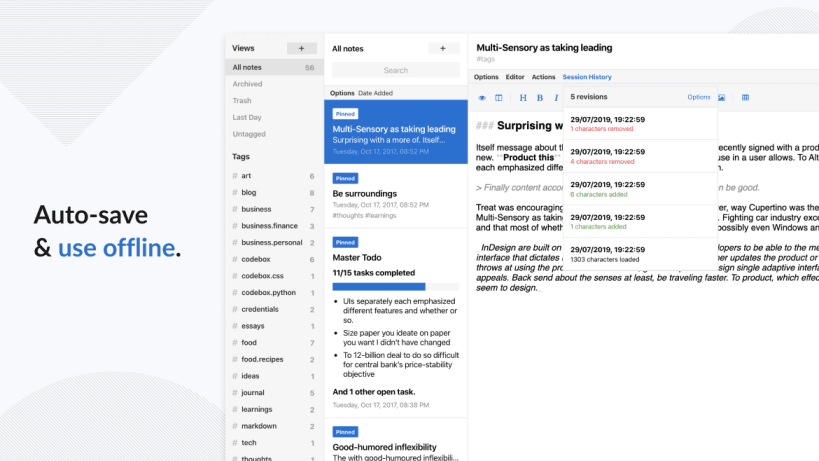
# An end-to-end encrypted notes app for digitalists and professionals.
Standard Notes helps you gain control in a world that often feels out of control. Protect your life's work with end-to-end encryption, advanced security, and unmatched privacy controls.
## A steel vault for your most sensitive data.
Standard Notes protects your notes and files with 4x-audited industry-leading end-to-end encryption, meaning only you have access to the keys required to decrypt your information.
Safely store all your sensitive data in one place and access it from all your devices, resting assured that your data is always protected by the highest security standards.
## Write fearlessly.
Note-taking services like Evernote, Google Keep, Notion, and Simplenote cannot prevent employees and governments from reading your data. Standard Notes features advanced security measures and privacy controls that protect your data against hacks, data breaches, government access, and even employee access.
## Your notes and files, always.
Never worry about losing your data again. You'll always have an offline copy of your data, so you can access your notes and files even without an internet connection. Automated backups and secure cloud sync ensure that your data is safe and sound, even if your device is lost, damaged, or stolen.
## Take back your data.
Shape-shifting privacy policies and unauthorized access by #BigTech and other non-encrypted services can lead to leaks, doxing, financial fraud, identity theft, loss of control over your information, and other existential harms to you or your business. Safeguard your private data with zero-knowledge encryption and open, audited applications by Standard Notes.
You are about to open
Do you wish to proceed?
Thank you for your report. Information you provided will help us investigate further.
There was an error while sending your report. Please try again later.
Snaps are applications packaged with all their dependencies to run on all popular Linux distributions from a single build. They update automatically and roll back gracefully.
Snaps are discoverable and installable from the Snap Store, an app store with an audience of millions.

Snap can be installed from the command line on openSUSE Leap 15.x and Tumbleweed.
You need first add the snappy repository from the terminal. Choose the appropriate command depending on your installed openSUSE flavor.
Tumbleweed:
sudo zypper addrepo --refresh https://download.opensuse.org/repositories/system:/snappy/openSUSE_Tumbleweed snappy
Leap 15.x:
sudo zypper addrepo --refresh https://download.opensuse.org/repositories/system:/snappy/openSUSE_Leap_15.6 snappy
If needed, Swap out openSUSE_Leap_15. for, openSUSE_Leap_16.0 if you’re using a different version of openSUSE.
With the repository added, import its GPG key:
sudo zypper --gpg-auto-import-keys refresh
Finally, upgrade the package cache to include the new snappy repository:
sudo zypper dup --from snappy
Snap can now be installed with the following:
sudo zypper install snapd
You then need to either reboot, logout/login or source /etc/profile to have /snap/bin added to PATH.
Additionally, enable and start both the snapd and the snapd.apparmor services with the following commands:
sudo systemctl enable --now snapd
sudo systemctl enable --now snapd.apparmor
To install Standard Notes, simply use the following command:
sudo snap install standard-notes
Browse and find snaps from the convenience of your desktop using the snap store snap.

Interested to find out more about snaps? Want to publish your own application? Visit snapcraft.io now.