

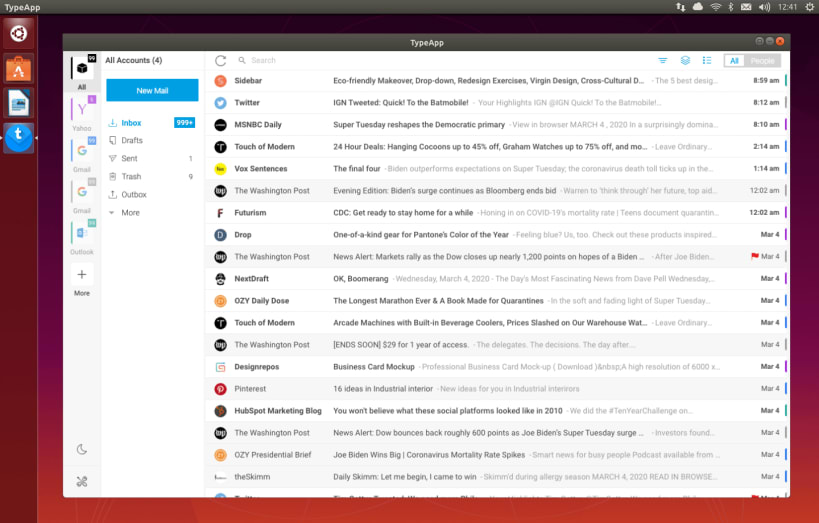
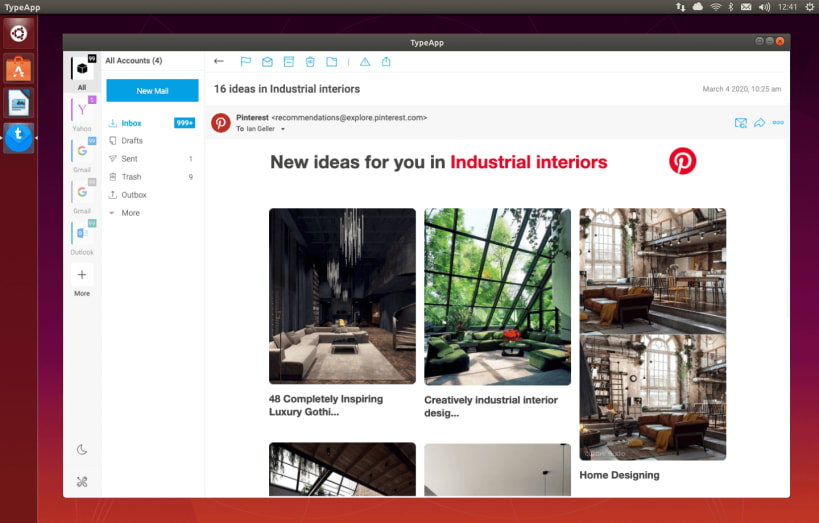
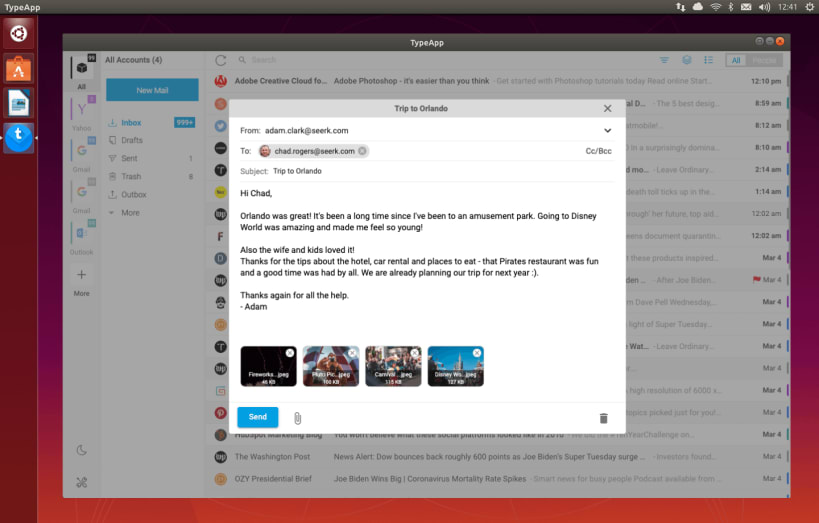
TypeApp provides a top-notch email experience while managing all your email accounts securely. TypeApp intuitive & easy to use design makes emailing productive and fun.
All Your Mail Accounts in a single Email App By supporting IMAP, POP3 as well as Exchange protocols, users can easily view and sync all email accounts from one Combined Inbox, while enjoying lightning fast true push email. TypeApp automatically configures your accounts once you sign-in!
Smart & Powerful ● Simplifying email with Clusters, automatically gathering relevant emails into expanding stacks ● Push notification service for all modern email providers ● Add any number of accounts and sync multiple mailboxes from all your providers in one combined interface ● Smart Dynamic Conversations
Great design: ● Color Coding - Each account receives a distinct color so you can instantly know which of your accounts received an email in the Combined Inbox view ● Sender's Avatar - Your contacts photos help you glance your incoming mail faster ● Services Logos - Easily spot popular services, and decide what action to take ● Quick Filters - Easily filter emails by unread/flagged
This snap hasn't been updated in a while. It might be unmaintained and have stability or security issues.
You are about to open
Do you wish to proceed?
Thank you for your report. Information you provided will help us investigate further.
There was an error while sending your report. Please try again later.
Snaps are applications packaged with all their dependencies to run on all popular Linux distributions from a single build. They update automatically and roll back gracefully.
Snaps are discoverable and installable from the Snap Store, an app store with an audience of millions.

Snap is available for CentOS 7.6+, and Red Hat Enterprise Linux 7.6+, from the Extra Packages for Enterprise Linux (EPEL) repository. The EPEL repository can be added to your system with the following command:
sudo yum install epel-release
Snap can now be installed as follows:
sudo yum install snapd
Once installed, the systemd unit that manages the main snap communication socket needs to be enabled:
sudo systemctl enable --now snapd.socket
To enable classic snap support, enter the following to create a symbolic link between /var/lib/snapd/snap and /snap:
sudo ln -s /var/lib/snapd/snap /snap
Either log out and back in again, or restart your system, to ensure snap’s paths are updated correctly.
To install TypeApp Mail, simply use the following command:
sudo snap install typeapp-mail
Browse and find snaps from the convenience of your desktop using the snap store snap.

Interested to find out more about snaps? Want to publish your own application? Visit snapcraft.io now.