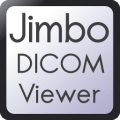
Install latest/stable of jimbodicomviewer
Ubuntu 16.04 or later?
Make sure snap support is enabled in your Desktop store.
Install using the command line
sudo snap install jimbodicomviewerDon't have snapd? Get set up for snaps.
You are about to open
Do you wish to proceed?
Thank you for your report. Information you provided will help us investigate further.
There was an error while sending your report. Please try again later.
Generate an embeddable card to be shared on external websites.
This software is designed to manage - read, store, transform - DICOM images. It supports monochrome and color DICOM images (8, 12 and 16-bit images). Supported formats: Uncompressed file formats: Implicit VR, Little Endian (1.2.840.10008.1.2) Explicit VR, Little Endian (1.2.840.10008.1.2.1) Explicit VR, Big Endian (1.2.840.10008.1.2.2). Compressed file formats: JPEG Baseline, Processes 2 & 4, 12-bit (1.2.840.10008.1.2.4.51) JPEG Lossless, Non hierarchical, Process 14 (1.2.840.10008.1.2.4.57) JPEG Lossless, Non hierarchical, First Order Prediction (1.2.840.10008.1.2.4.70) JPEG-LS Lossless (1.2.840.10008.1.2.4.80) JPEG-LS Lossy (Near- Lossless) Image Compression (1.2.840.10008.1.2.4.81) JPEG 2000 Image Compression (1.2.840.10008.1.2.4.91). RLE file formats: RLE lossless JPEG (1.2.840.10008.1.2.5). JimboDICOMViewer simplifies complex tasks such as oblique reslicing and multi-modal registration of DICOM images. It enables 3D visualization of brain depth electrodes (Stereotactic EEG procedures). Please, note that JimboDICOMViewer is not certified as a medical device.
Choose your Linux distribution to get detailed installation instructions. If yours is not shown, get more details on the installing snapd documentation.