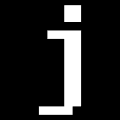
Install latest/stable of jump
Ubuntu 16.04 or later?
Make sure snap support is enabled in your Desktop store.
You are about to open
Do you wish to proceed?
Thank you for your report. Information you provided will help us investigate further.
There was an error while sending your report. Please try again later.
Generate an embeddable card to be shared on external websites.
Jump integrates with your shell and learns about your navigational habits by keeping track of the directories you visit. It gives you the most visited directory for the shortest search term you type.
## Installation
snap install jump
### Integration
Jump needs to be integrated with the shell. For bash and zsh, the line
below needs to be in ~/.bashrc, ~/bash_profile or ~/.zshrc:
eval "$(jump shell)"
For fish shell, put the line below needs to be in ~/.config/fish/config.fish:
jump shell fish | source
## Usage
Once integrated, jump introduces the j helper. It accepts only search terms and as a design goal there are no arguments to j. Whatever you give it, it's treated as search term.
Jump uses fuzzy matching to find the desired directory to jump to. This means that your search terms are patterns that match the desired directory approximately rather than exactly. Typing 2 to 5 consecutive characters of the directory name is all that jump needs to find it.
### Regular jump
The default search behavior of jump is to fuzzy match the directory name of a score. The match is case insensitive.
If you visit the directory /Users/genadi/rails/web-console often,
you can jump to it by:
j wc or j webc or j console or j b-c
Using jump is all about saving key strokes. However, if you made the effort to type a directory base name exactly, jump will try to find the exact match, rather than fuzzy search.
$ j web-console # -> /Users/genadi/rails/web-console
### Deep jump
Given the following directories:
/Users/genadi/society/website
/Users/genadi/chaos/website
Typing j site matches only the base names of the directories. The base name
of /Users/genadi/society/website is website, the same as the
other absolute path above. The jump above will land on the most scrored path,
which is the society one, however what if we wanted to land on the chaos
website?
$ j ch site # -> /Users/genadi/chaos/website
This instructs jump to look for a site match inside that is preceded by a
ch match in the parent directory. The search is normalized only on the last
two parts of the target paths. This will ensure a better match, because of the
shorter path to fuzzy match on.
There are no depth limitations though and a jump to
/Users/genadi/society/website can look like:
$ j dev soc web # -> /Users/genadi/society/website
In fact, every space passed to j is converted to an OS separator. The last
search term can be expressed as:
$ j dev/soc/web # -> /Users/genadi/society/website
## Reverse jump
Bad jumps happen. Sometimes we're looking for a directory that doesn't have the best score at the moment. Let's work with the following following jump database:
/Users/genadi/society/website
/Users/genadi/chaos/website
/Users/genadi/hack/website
Typing j web would lead to:
$ j web # -> /Users/genadi/society/website
If we didn't expect this result, instead of another search term, typing j without any arguments will instruct jump to go the second best match.
$ j # -> /Users/genadi/chaos/website
### Case sensitive jump
To trigger a case-sensitive search, use a term that has a capital letter.
$ j Dev # -> /Users/genadi/Development
The jump will resolve to /Users/genadi/Development even if there is
/Users/genadi/dev-tools that scores better.
## Is it like autojump or z?
Yes, it is! You can import your datafile from autojump or z with:
$ jump import
Choose your Linux distribution to get detailed installation instructions. If yours is not shown, get more details on the installing snapd documentation.