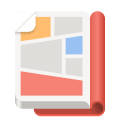
Install latest/stable of Komikku
Ubuntu 16.04 or later?
Make sure snap support is enabled in your Desktop store.
You are about to open
Do you wish to proceed?
Thank you for your report. Information you provided will help us investigate further.
There was an error while sending your report. Please try again later.
Generate an embeddable card to be shared on external websites.
With its simple, elegant and adaptive interface, this manga reader allows you to search, sort and read all your favorite manga with ease.
Why you will love Komikku?
To run the snap, please connect it with the password-manager-service plug
sudo snap connect komikku:password-manager-service
Choose your Linux distribution to get detailed installation instructions. If yours is not shown, get more details on the installing snapd documentation.