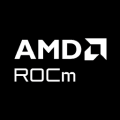
Install latest/stable of ROCm Validation Suite
Ubuntu 16.04 or later?
Make sure snap support is enabled in your Desktop store.
Install using the command line
sudo snap install rocm-validation-suiteDon't have snapd? Get set up for snaps.
You are about to open
Do you wish to proceed?
Thank you for your report. Information you provided will help us investigate further.
There was an error while sending your report. Please try again later.
Generate an embeddable card to be shared on external websites.
NOTE: This is a wrapper of the official package, but it is not verified, affiliated with, or supported by AMD.
NOTE: Currently, the snap only works in --devmode. This is not recommended
unless you know what you are doing. To learn more about the confinement
levels, read https://snapcraft.io/docs/snap-confinement.
The ROCm Validation Suite (RVS) is a system validation and diagnostics tool for monitoring, stress testing, detecting and troubleshooting issues that affects the functionality and performance of AMD GPU(s) operating in a high-performance/AI/ML computing environment. RVS is enabled using the ROCm software stack on a compatible software and hardware platform.
RVS is a collection of tests, benchmarks and qualification tools each targeting a specific sub-system of the ROCm platform. All of the tools are implemented in software and share a common command line interface. Each set of tests are implemented in a "module" which is a library encapsulating the functionality specific to the tool. The CLI can specify the directory containing modules to use when searching for libraries to load. Each module may have a set of options that it defines and a configuration file that supports its execution.
Choose your Linux distribution to get detailed installation instructions. If yours is not shown, get more details on the installing snapd documentation.