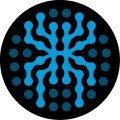
Install latest/stable of SpiderFoot
Ubuntu 16.04 or later?
Make sure snap support is enabled in your Desktop store.
You are about to open
Do you wish to proceed?
Thank you for your report. Information you provided will help us investigate further.
There was an error while sending your report. Please try again later.
Generate an embeddable card to be shared on external websites.
SpiderFoot is an open source intelligence (OSINT) automation tool. It integrates with just about every data source available and utilises a range of methods for data analysis, making that data easy to navigate.
SpiderFoot has an embedded web-server for providing a clean and intuitive web-based interface but can also be used completely via the command-line.
FEATURES
* Web based UI or CLI
* Over 200 modules (see below)
* Python 3.7+
* YAML-configurable correlation engine with 37 pre-defined rules
* CSV/JSON/GEXF export
* API key export/import
* SQLite back-end for custom querying
* Highly configurable
* Fully documented
* Visualisations
* TOR integration for dark web searching
* Dockerfile for Docker-based deployments
* Can call other tools like DNSTwist, Whatweb, Nmap and CMSeeK
Documentation:- https://www.spiderfoot.net/documentation
Asciinema videos:- https://asciinema.org/~spiderfoot
To use nmap in SpiderFoot, you've to manually connect two interfaces with the following commands:-
`sudo snap connect spiderfoot:nmap nmap:nmap`
`sudo snap connect nmap:network-control`
Choose your Linux distribution to get detailed installation instructions. If yours is not shown, get more details on the installing snapd documentation.