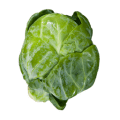
Install latest/stable of Stream Sprout
Ubuntu 16.04 or later?
Make sure snap support is enabled in your Desktop store.
Install using the command line
sudo snap install stream-sproutDon't have snapd? Get set up for snaps.
You are about to open
Do you wish to proceed?
Thank you for your report. Information you provided will help us investigate further.
There was an error while sending your report. Please try again later.
Generate an embeddable card to be shared on external websites.
Stream Sprout 🌱 is a simple, self-contained, and easy-to-use solution for streaming to multiple destinations such as Twitch, YouTube, Owncast and Peertube 📡
It uses FFmpeg to receive the video stream from OBS Studio (or any encoder that can produce RTMP) and then restreams it to multiple destinations. This provides similar functionality as services like Restream.io and Livepush.io but without the need to pay 💸 for a third-party service or run something like Nginx with the RTMP module.
Stream Sprout is configured with a simple YAML file. It is designed to be run on the same computer as your OBS Studio instance (it can be run remotely, too) and does not require root privileges.
There is no transcoding or processing of the video stream 🎞️ The stream is received and then restreamed to the destinations you configure without modification. Optionally you can also archive the stream to disk 💾
While the restreaming process is lightweight, your bandwidth requirements will increase with each destination you add. 📈 Ensure you have sufficient bandwidth to support the number of destinations you intend to stream to ⤴️
Stream Sprout is developed on Linux 🐧 and should work on macOS 🍏 or any other platform that supports bash and ffmpeg 👍️
Choose your Linux distribution to get detailed installation instructions. If yours is not shown, get more details on the installing snapd documentation.