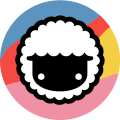
Install latest/stable of Taskade – AI Agents & App Builder
Ubuntu 16.04 or later?
Make sure snap support is enabled in your Desktop store.
You are about to open
Do you wish to proceed?
Thank you for your report. Information you provided will help us investigate further.
There was an error while sending your report. Please try again later.
Generate an embeddable card to be shared on external websites.
Taskade is an AI app builder and agent platform designed to help you turn ideas into fully working systems in minutes. From personal productivity to advanced workflow automation, everything lives in one unified workspace powered by AI.
Describe what you need in a single sentence and Taskade generates the entire system for you. Data structure, user interface, AI agents, automations, and integrations are created instantly and connected from the start.
One prompt. One live app. One intelligent workspace.
AI APP BUILDER
Build complete, running applications from plain English.
• Describe your app such as “a CRM with lead scoring and follow up emails” or “a client portal with booking and invoicing” • Instantly generate the UI, database, AI agents, and automations • Build dashboards, portals, forms, internal tools, calculators, trackers, and custom business systems • Publish with a secure link or your own domain • Clone and remix apps from a community gallery of over 100,000 live apps
AI AGENTS
Create intelligent agents that reason, act, and work around the clock.
• Assign clear roles such as Analyst, Researcher, Sales Assistant, Support Rep, or Content Writer • Train agents on PDFs, documents, spreadsheets, web links, and live project data • Choose models from OpenAI, Anthropic, and Google depending on your needs • Equip agents with tools like web search, code execution, file analysis, and API actions • Deploy public facing agents on your website • Run multi agent workflows where specialists collaborate and hand off tasks automatically
AUTOMATION
Design workflows that run without constant supervision.
• Trigger from form submissions, webhooks, emails, schedules, or agent events • Use AI to categorize, classify, prioritize, and route work • Connect over 100 integrations including Slack, Gmail, Google Drive, GitHub, Stripe, Notion, HubSpot, WordPress, and Google Sheets • Add branching logic, delays, loops, and recurring schedules • Power onboarding, reporting, billing, content pipelines, and internal operations with AI decision making
KNOWLEDGE AND MEMORY
Your workspace becomes your AI intelligence layer.
• Upload PDFs, DOC files, spreadsheets, and presentations • Add live web links, videos, and RSS feeds • Connect workspace projects as dynamic knowledge sources • Agents remember context across sessions and improve with use
PROJECTS
Organize work across eight flexible views.
• List, Board, Calendar, Table, Mind Map, Org Chart, Action, and Gantt • Real time collaboration with teammates and AI agents simultaneously • Custom fields, filters, permissions, and reusable workflow templates • Import from Notion, Asana, Trello, Monday, ClickUp, and more
NATIVE WINDOWS APP
Experience full desktop performance with offline support, system tray access, native notifications, drag and drop, multi window support, and seamless sync across web, mobile, Mac, Windows, and Linux.
PERFECT FOR
• Founders building MVPs and internal tools without developers • Marketing teams automating research, SEO, and content creation • Agencies managing client portals and reporting systems • Remote teams collaborating with AI teammates across time zones • Educators and creators building structured learning systems • Operators who want AI powered execution, not just chat
FREE TO START
Free forever for personal use. Upgrade to unlock advanced AI usage, background agents running continuously, powerful automations, custom domains, white label branding, and full team collaboration.
TRUSTED BY OVER 1 MILLION USERS
Used by teams at Nike, Netflix, Tesla, Adobe, Airbnb, Disney, ESPN, and more. Backed by Y Combinator.
Over 100,000 live apps created Over 500,000 AI agents deployed Over 1,000,000 automations running
Build apps, agents, and automations today: https://taskade.com/create https://taskade.com/community
Imagine it. Build it. Ship it live.
Choose your Linux distribution to get detailed installation instructions. If yours is not shown, get more details on the installing snapd documentation.