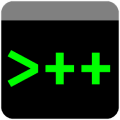
Install latest/beta of terminalpp
Ubuntu 16.04 or later?
Make sure snap support is enabled in your Desktop store.
Install using the command line
sudo snap install terminalpp --beta --classicDon't have snapd? Get set up for snaps.
You are about to open
Do you wish to proceed?
Thank you for your report. Information you provided will help us investigate further.
There was an error while sending your report. Please try again later.
Generate an embeddable card to be shared on external websites.
terminalpp is a minimalist but powerful terminal emulator which provides the same features and user experience on both Windows and Linux.
Feature highlights
ropen command)For more information, please refer to the official webpage.
Work In Progress
terminalpp is currently work in progress and bugs may be present. Please use github issues to report any bugs, or request features.
Version 0.6 has been promoted to stable channel, please switch to stable as edge versions will experience temporary reduction in features as the new simpler and more robust UI framework will be integrated.
Thanks for using the terminalpp!
Choose your Linux distribution to get detailed installation instructions. If yours is not shown, get more details on the installing snapd documentation.