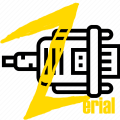
Contact us about Snaps and IoT ›
Install latest/stable of wissance-zerial
Ubuntu 16.04 or later?
Make sure snap support is enabled in your Desktop store.
Install using the command line
sudo snap install wissance-zerialDon't have snapd? Get set up for snaps.
You are about to open
Do you wish to proceed?
Thank you for your report. Information you provided will help us investigate further.
There was an error while sending your report. Please try again later.
Generate an embeddable card to be shared on external websites.
Zerial is a utility that allows to develop/test hardware and interact with it from our general software in binary mode. Zerial was built with Avalonia and Net6 and published as a self-contained application; therefore, it doesn't need dotnet to be installed. Due to that, it has a size of around 100 MB. But unlike of Electron and Python applications, it utilizes resources carefully. Zerial has the following main advantages:
COM devices)RS232 working configurationSupport multiple platforms where Net6 could be installed (Avalonia is a Cross-Platform WPF)
To make you app work with serial-devices run following code prior to running wissance-zerial
sudo snap set system experimental.hotplug=truesudo systemctl restart snapd.servicesudo snap connect wissance-zerial:serial-portChoose your Linux distribution to get detailed installation instructions. If yours is not shown, get more details on the installing snapd documentation.