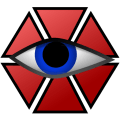
Install latest/stable of Aegisub
Ubuntu 16.04 or later?
Make sure snap support is enabled in your Desktop store.
Install using the command line
sudo snap install aegisub-proclesDon't have snapd? Get set up for snaps.
You are about to open
Do you wish to proceed?
Thank you for your report. Information you provided will help us investigate further.
There was an error while sending your report. Please try again later.
Generate an embeddable card to be shared on external websites.
Originally created as a tool to make typesetting, particularly in anime fansubs, a less painful experience, Aegisub has grown into a fully fledged, highly customizable subtitle editor.
It features a lot of convenient tools to help you with timing, typesetting, editing and translating subtitles, as well as a powerful scripting environment called Automation (originally mostly intended for creating karaoke effects, Automation can now be used much else, including creating macros and various other convenient tools).
This is an unofficial snap, the developers may not be responsible for any bugs in it. For any bug reports: https://github.com/vcprocles/aegisub-procles-snap
NOTE: Default Automation scripts are located in a read-only location, thus you need to run aegisub-procles.move-script to create a user-writable version of the script directory and then change the settings accordingly. Channels: stable - last version from new maintainers candidate - older version, most of the changes are to make this build on newer systems beta - older version with some more Automation plugins built-in, functionality not guaranteed
Choose your Linux distribution to get detailed installation instructions. If yours is not shown, get more details on the installing snapd documentation.