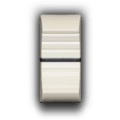
Install latest/stable of Cuefinger
Ubuntu 16.04 or later?
Make sure snap support is enabled in your Desktop store.
You are about to open
Do you wish to proceed?
Thank you for your report. Information you provided will help us investigate further.
There was an error while sending your report. Please try again later.
Generate an embeddable card to be shared on external websites.
With Cuefinger you can remote control Universal Audio's Console Application via LAN/Wifi.
In a recording studio this gives the studio musician the possibility to access the cue mix via a linux, android or windows tablet/phone. As an example, you could use an UA Apollo interface with 4 cue busses in combination with 4 tablets/phones allowing 4 musicians to control their cue mix individually.
Features:
I hope you find this software useful, feel free to contact me. You can donate to value countless hours of work by buying my music.
Choose your Linux distribution to get detailed installation instructions. If yours is not shown, get more details on the installing snapd documentation.