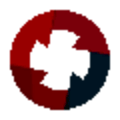
Install latest/stable of liquidctl
Ubuntu 16.04 or later?
Make sure snap support is enabled in your Desktop store.
You are about to open
Do you wish to proceed?
Thank you for your report. Information you provided will help us investigate further.
There was an error while sending your report. Please try again later.
Generate an embeddable card to be shared on external websites.
liquidctl is a command-line tool to monitor and control fan speeds, LED colour and pump volumes of specific power supplies, motherboards, graphics cards and cooling solutions.
To allow this snap access to your device(s), issue the following connection commands:
sudo snap connect liquidctl:raw-usb
sudo snap connect liquidctl:hardware-observe
For more information, see the upstream project repository: https://github.com/liquidctl/liquidctl
(this snap is unofficial and is not endorsed by the upsteam project)
Examples:
List connected compatible devices:
$ liquidctl list
Device #0: Corsair HX750i
Device #1: Corsair Hydro H100i v2
See the power output for a compatible power supply unit:
$ liquidctl --match HX750i status
Corsair HX750i
├── Current uptime 11:03:54
├── Total uptime 735 days, 7:03:54
├── Temperature 1 43.2 °C
├── Temperature 2 36.8 °C
├── Fan control mode Hardware
├── Fan speed 0 rpm
├── Input voltage 230.00 V
├── +12V OCP mode Multi rail
├── +12V output voltage 12.14 V
├── +12V output current 3.25 A
├── +12V output power 38.00 W
├── +5V output voltage 5.02 V
├── +5V output current 3.00 A
├── +5V output power 15.00 W
├── +3.3V output voltage 3.28 V
├── +3.3V output current 0.81 A
├── +3.3V output power 2.50 W
├── Total power output 52.00 W
├── Estimated input power 61.00 W
└── Estimated efficiency 85 %
Set the fan thresholds for a hydro cooler:
$ liquidctl --match hydro set fan speed 0 0 100 0 45 55 50 60 55 75 60 100
Choose your Linux distribution to get detailed installation instructions. If yours is not shown, get more details on the installing snapd documentation.