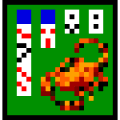
Install latest/stable of Scorpion cards
Ubuntu 16.04 or later?
Make sure snap support is enabled in your Desktop store.
You are about to open
Do you wish to proceed?
Thank you for your report. Information you provided will help us investigate further.
There was an error while sending your report. Please try again later.
Generate an embeddable card to be shared on external websites.
This is a 2001 era Windows patience/solitare card game.
The basic premise of Scorpion is, as is often the case with patience games, to end up with four columns of cards going from King at the bottom of the stack to the Ace at the top. Scorpion differs from most games in that to move a card, not only must the sequence be correct (ie. put a nine on top of a ten) but the suits must also match. This makes it a lot more tricky to complete Scorpion.
There are two possible starting points with Scorpion. The board is arranged as seven columns of seven cards each The two different starts are defined by the geometry of the cards that are hidden. There are twelve hidden cards and they can be arranged in three columns of four cards or four columns of three cards. These two setups are referred to as "3 x 4" and "4 x 3" games respectively.
Seven columns of seven cards leaves us with three cards left over. These can be played at any time and will be placed on the leftmost three columns. To play the "next 3" cards, click on the "Next Three" button or click anywhere with the right mouse button.
Only Kings can be placed into an empty column. Nothing can be placed upon an Ace.
Make use of the "Moves Left" button which tells you how many moves are currently possible (not how many are left in the game!) and the "Undo" button.
If you want the computer to play for you, type computer when the window is selected.
Choose your Linux distribution to get detailed installation instructions. If yours is not shown, get more details on the installing snapd documentation.