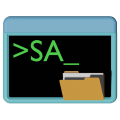
Install latest/stable of Shell Assistant
Ubuntu 16.04 or later?
Make sure snap support is enabled in your Desktop store.
Install using the command line
sudo snap install shell-assistant --classicDon't have snapd? Get set up for snaps.
You are about to open
Do you wish to proceed?
Thank you for your report. Information you provided will help us investigate further.
There was an error while sending your report. Please try again later.
Generate an embeddable card to be shared on external websites.
•SSH and SFTP client •Shell Terminal •SFTP File manager •SFTP code editor •Custom tab & split window layouts •Switch between workspaces •Connection, key & password management •Stream audio and video, view images and pdf's, edit code over SFTP •Tunnel network ports •Text editor-like command editing •Paste history •Free & ad-free •Respects your privacy
Connect to remote hosts over SSH, including Amazon Web Service EC2, Linodes, Digital Ocean or Raspberry Pis. Connect to local unix-like installations running Mac OS, Linux, MinGW, Cygwin, Git-bash and Windows Subsystem for Linux. A great tool for your toolbox if you work with Unix, Linux, Mac Command Line, Raspberry Pi's or anything that uses a Command Line Interface.
Shell Terminal - A productive and customizable Shell Terminal with many innovative features. Prompt & scrollbar markers. Text editor commands in bash/zsh. Build commands quickly with Paste history.
SFTP File manager - Manage files on remote and local systems, command-line style. View images, pdf and source files. Stream audio & video. Color file listings. Size/time bars.
File Transfers - Drag & drop or Copy & Paste to transfer files between Unix hosts over SFTP. Generate command lines to copy files using rsync, sftp, mv, cp etc.
SFTP Code Editor - Develop code projects in the cloud. Edit source and configuration files. Many customization options. Code folding, quick find, bookmarks, tabs, multi-selections/cursors.
Tab and split layouts - drag Shells or File Managers to create custom tab and split window arrangements. Rearrange while you are working.
Workspaces - Create separate layouts to branch off on new tasks. Switch between them. Save to reload the next time you start.
Connection Management - Create or import configurations for many hosts for fast login. Drag and drop a connection to create a shell or file manager.
Key and password secret management for password-free logins. Use the authorized_keys editor to quickly authorize and manage your public keys.
Tunnels - Tunnel network connections to and from remote databases and servers over a secure connection.
Choose your Linux distribution to get detailed installation instructions. If yours is not shown, get more details on the installing snapd documentation.