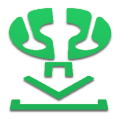
Contact us about Snaps and IoT ›
Install latest/stable of DLNA Downloader
Ubuntu 16.04 or later?
Make sure snap support is enabled in your Desktop store.
Install using the command line
sudo snap install dlna-downloaderDon't have snapd? Get set up for snaps.
You are about to open
Do you wish to proceed?
Thank you for your report. Information you provided will help us investigate further.
There was an error while sending your report. Please try again later.
Generate an embeddable card to be shared on external websites.
The DLNA Downloader provides an intuitive interface to browse and download media from DLNA-enabled devices such as HDD videorecorders or TVs. If supported by the device, the DLNA Downloader shows you not only the title, but also the size, duration, date and channel the program was recorded on.
Snap-Info: To download files to removable drives, you have to manually add the permission by issuing the command snap connect dlna-downloader:removable-media in a terminal.
Please report bugs on GitHub: https://github.com/mmolch/dlna-downloader/issues
If you like this software please consider a donation: https://moritzmolch.com/donate.html
The Windows version can be downloaded from the project website https://moritzmolch.com/apps/dlna-downloader.html
Choose your Linux distribution to get detailed installation instructions. If yours is not shown, get more details on the installing snapd documentation.