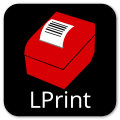
Install latest/stable of LPrint
Ubuntu 16.04 or later?
Make sure snap support is enabled in your Desktop store.
You are about to open
Do you wish to proceed?
Thank you for your report. Information you provided will help us investigate further.
There was an error while sending your report. Please try again later.
Generate an embeddable card to be shared on external websites.
LPrint implements printing for a variety of common label and receipt printers connected via network or USB. Features include:
For more information, see the file "DOCUMENTATION.md", the man pages in the "man" directory, and/or the LPrint project page at "https://www.msweet.org/lprint".
Choose your Linux distribution to get detailed installation instructions. If yours is not shown, get more details on the installing snapd documentation.