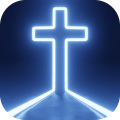
Install latest/stable of Bible Multi The Life
Ubuntu 16.04 or later?
Make sure snap support is enabled in your Desktop store.
Install using the command line
sudo snap install bible-multi-the-lifeDon't have snapd? Get set up for snaps.
You are about to open
Do you wish to proceed?
Thank you for your report. Information you provided will help us investigate further.
There was an error while sending your report. Please try again later.
Generate an embeddable card to be shared on external websites.
Bible multi languages, free, offline, no advertising, in English, French, Italian, Spanish, Portuguese.
The Life is a powerful study tool to learn the Word of God.
For Android, iPhone, iPad, Big Sur, Mac and Linux.
• Bibles included: King James Version, Bible in Basic English, World English Bible, Louis Segond, Ostervald, Darby, Diodati, Reina Valera, Almeida, Schlachter, Elberfelder, Romanian Bible (Romanian Cornilescu 1928), Polish Bible (Biblia Warszawska 1975), Russian Bible (Russian Synodal Translation 1876), Turkish Bible (New Turkish Bible 2001), Swahili Bible (Swahili Union Version 1997), Arabic Bible (Smith & Van Dyke), Hindi Bible, Bengali Bible (Bengali C.L. Bible 2016), Chinese Bible (New Chinese Version Simplified), Japanese Bible (New Japanese Bible 1973).
• The application uses a modern and clean interface.
• Easy to use with quick searches and shares, favorites, parables, articles, cross-references, but also includes several fonts for people having visibility impairs and a rich clipboard functionality allowing you to copy several verses and chapters of different books before sharing the result.
• You can browse your search history (containing opened books, parables, cross references...) and let you navigate through in an infinite way.
Please share the info with your friends. Time is short. Tribulations are at the door.
The Life has two brothers for various configurations; check my website: biblemulti.org
** All The Glory To God.
• If characters are missing, install the utf8 characters with "sudo dpkg-reconfigure locales": select en_US, es_ES, fr_FR, it_IT, pt_PT... • If emoji are missing, please install a emoji font, example: "sudo apt install fonts-noto-color-emoji"
Choose your Linux distribution to get detailed installation instructions. If yours is not shown, get more details on the installing snapd documentation.