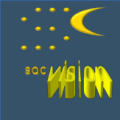
Install latest/stable of sacvision
Ubuntu 16.04 or later?
Make sure snap support is enabled in your Desktop store.
You are about to open
Do you wish to proceed?
Thank you for your report. Information you provided will help us investigate further.
There was an error while sending your report. Please try again later.
Generate an embeddable card to be shared on external websites.
Sacvision is an application developed with the aim to show the power of computer vision technology. It's in development phase but it can be possible to get a partially operative version from the store.
The current version gets images from the camera and it lets to get the results of some filters in real time, like edge detection.
In order to the snap can work you must execute the following commands:
sudo snap connect sacvision:camera :camera
after the snap installation from a terminal, or activate the camera from the application menu in settings.
In the future sacvision will be the GUI of an application with an advanced processing architecture based on autonomous agents coordinated to execute complex tasks on a huge amount data like high resolution images.
Choose your Linux distribution to get detailed installation instructions. If yours is not shown, get more details on the installing snapd documentation.